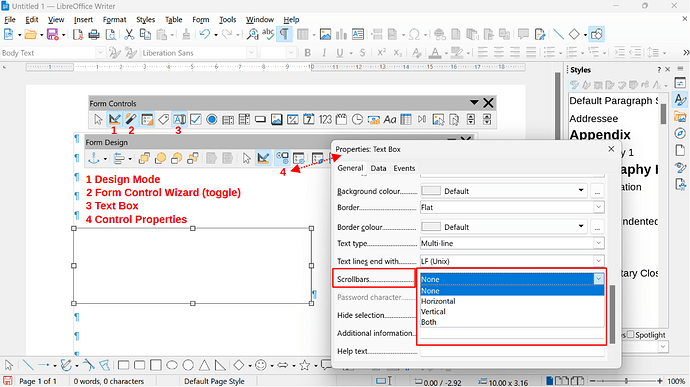Hi, I am a novice user of Libre Office and hoping someone can offer some assistance please. I have created a form to export as a pdf for users to complete. Some boxes have a potential to have a lot of text and my first attempt meant that although I made it “multi - line” input I was then unable to read anything that had been typed beyond the box size. I have tried adding vertical scroll bars which I can see in the design form but are not visible when coverted to pdf and I am still unable to read anything written beyond the box size. I would be grateful for any suggestions!
Thank you.
You can design the size of a text box so that it fits the form, in principle any size.
If you want to insert more text than fits into the text box due to the font size and the total text, use a vertical scrollbar, for example.
Open the toolbars with View > Toolbars and select them.
In the “Properties: Text Box” dialog, select “Vertical” for “Scrollbars”, for example.
Thank you. I have already tried that but the vertical scroll bars do not translate to the pdf and I still can’t read any excess text.