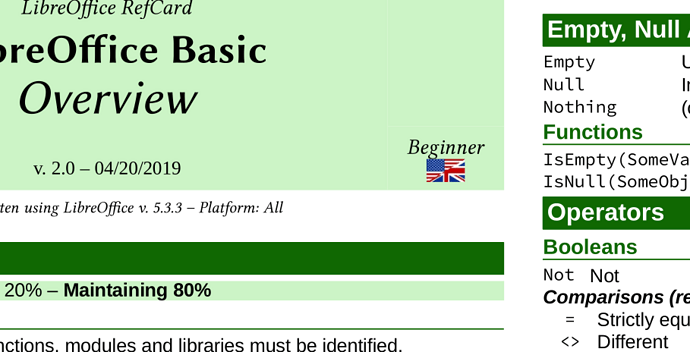Hello everyone
At these links:
https://documentation.libreoffice.org/en/english-documentation/macro
e https://wiki.documentfoundation.org/Documentation/Publications
(with the second Ctrl/F: “LibreOffice Basic Reference Cards”)
there are 9 guides titled LibreOfficeBasic (From Jean-François Nifenecker.).
They are useful, but in my opinion, not very readable.
I noticed that each page is organized in two columns. I tried to transform them into a single column, and then enlarge both fonts and images, so that I could read them better: I did not succeed.
I kindly ask if anyone has already enlarged them.
I propose the same question also on the Italian section of the forum.
Thanks in advance
Hello marinoernestoch,
you may contact the author as his mail address is present in the final block (I happen to be that author 
As @bantoniof wrote, the RefCards are meant to not cover more that a single A4 recto/verso page, like many such documents you might find on the web. Thus the smallish font size. Admitedly this might seem very small, as suggested, but can be enlarged when viewed on screen.
Turning them into a full width document would represent much redesign (getting rid of the frames, enlarging fonts, repositioning images, etc. Unfortunately I haven’t got that time right now but any good soul willing to do that is welcome (newest versions available on my side, feel free to ask).
Anyway, thanks for your suggestion.
Thank you. Link already in my Chrome favorites 
have you downloaded the PDF ? https://extensions.libreoffice.org/assets/downloads/7/LibOBasic_02_Overview_Flat_A4_EN_v200.pdf
quite easy to zoom then …
No, I downloaded the .odt versions
https://wiki.documentfoundation.org/Documentation/Publications
(with the second Ctrl/F: “LibreOffice Basic Reference Cards”)
I’d rather have them on paper
These reference cards are designed to take up minimal space and are best read on the computer screen using zoom in both pdf or odt formats.
In reality, these are not columns, but rather linked frames.
The work of enlarging the text can be quite laborious.
To change the font size you must place the frames on appropriate pages, enlarge the frames and change the font size of the styles used.
Or copy the text (without formatting) to another document and format it appropriately.
I figured it was complex. That’s why I was asking if anyone had already done it.
Why not download the pdf version and print with fit to page?
I downloaded the PDFs, transformed them into JPGs, cut them out and laid them out again: Frankestain’s monster was more beautiful!
I gave up.
Print the PDF to A3 and select Fit.
Here is one I printed to pdf printer which I set to A3.
LibreOfficeIDE_BasicA3.pdf (460.0 KB)
Ok, good advice. I hadn’t thought of that. Thank you