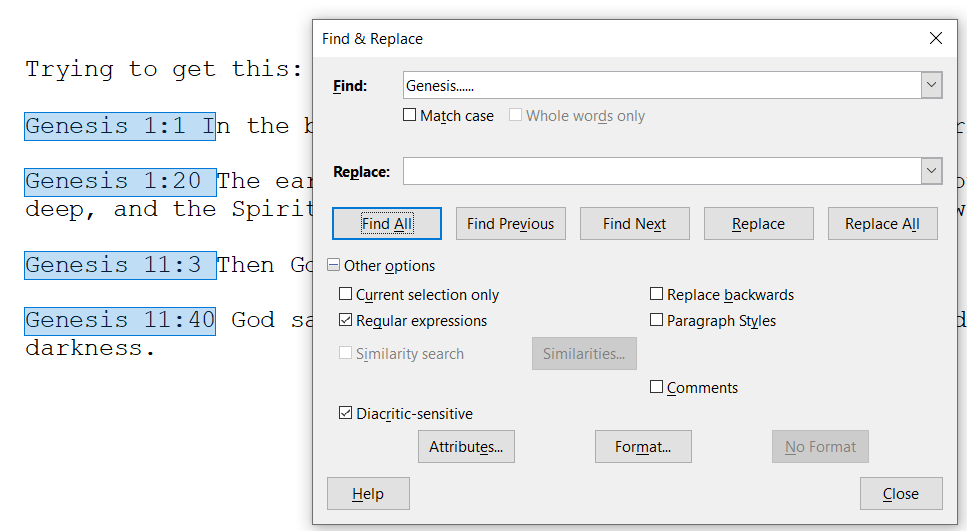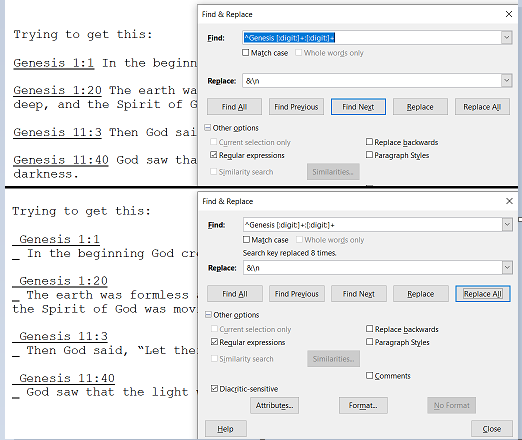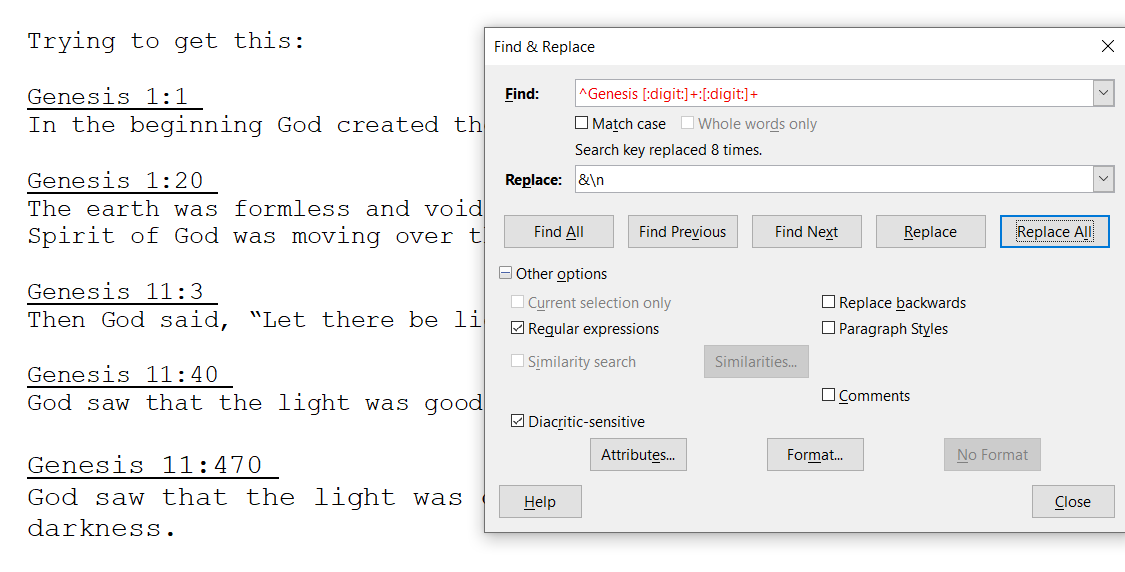Hi,
I’m trying to use find and replace to change a load of text. I think I need to use regular expressions but I can’t figure out which ones…
I want to get all the headings underlined and then have what’s after them on the next line.
Trying to get this:
Genesis 1:1 In the beginning God created the heavens and the earth.
Genesis 1:20 The earth was formless and void, and darkness was over the surface of the deep, and the Spirit of God was moving over the surface of the waters.
Genesis 11:3 Then God said, “Let there be light”; and there was light.
Genesis 11:40 God saw that the light was good; and God separated the light from the darkness.
To end up like this:
Genesis 1:1 (underlined)
In the beginning God created the heavens and the earth.
Genesis 1:20 (underlined)
The earth was formless and void, and darkness was over the surface of the deep, and the Spirit of God was moving over the surface of the waters.
Genesis 11:3 (underlined)
Then God said, “Let there be light”; and there was light.
Genesis 11:40 (underlined)
God saw that the light was good; and God separated the light from the darkness.
The closest I can do is use “Genesis……” as a regular expression thing, but that’s underlining more than the chapter and numbers… I need a way to select the text, but have it end at that second space, or something… Because the numbers can be 3 characters long to 5 characters long.
Cheers