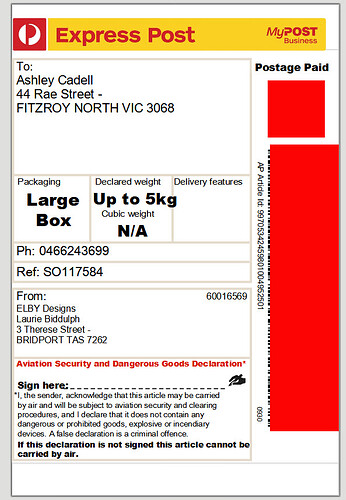When I open a PDF created by one of my suppliers the barcode and QR codes are hidden behind red panels. I can delete these panels and then, after selecting greyscale, view and print them. Why is there a red panel hiding these 2 items?
Well, I’m just thinking who could have inserted those red boxes.
I don’t assume that LibreOffice adds anything when it opens foreign PDFs.
The best thing to do is to ask your supplier what program he uses to create the PDFs and why he inserts red fields.
If there is a connection with LibreOffice, which I don’t suspect at the moment, an investigation of your problem can only take place if you provide further information:
Operating system?
LibreOffice version?
With which module of LibreOffice do you open the PDFs?
You may upload a PDF for review here.
To upload, please edit your Initial question and select the upload icon. Thank you.
At first glance it seems to be an export issue in your suppliers software.
Do a PDF reader open the file without the red panels?
If do you feel comfortable, share the PDF file to test. Thanks.
A screenshot is not very helpful, it should be the PDF. Thank you.
I have noticed that sometimes Draw gets the stacking order of images wrong when it opens pdfs. Select a red box and press Ctrl+- (send backwards) until the red box looks like it is in the correct place.
If you are opening the PDF just for printing then use a PDF reader. Cheers, Al