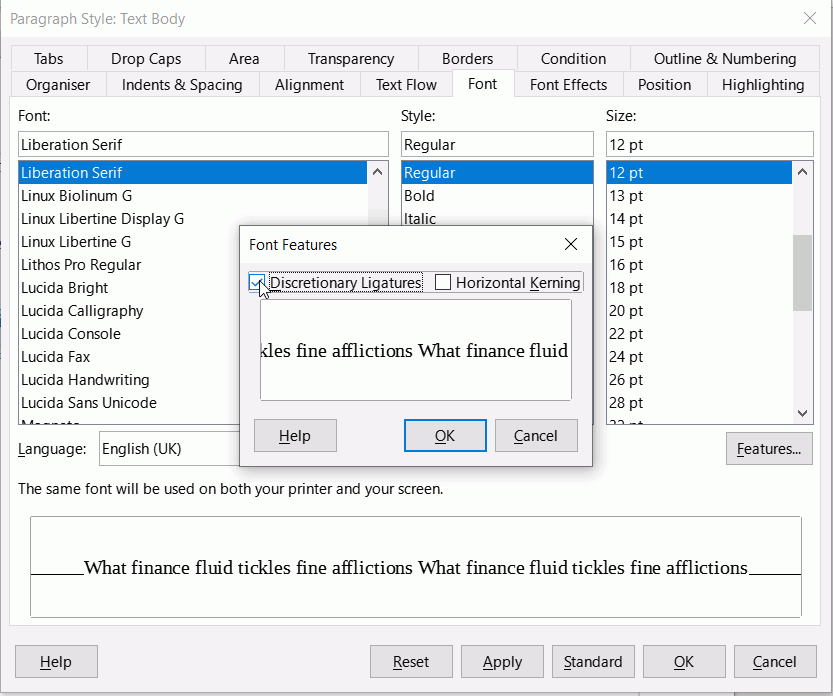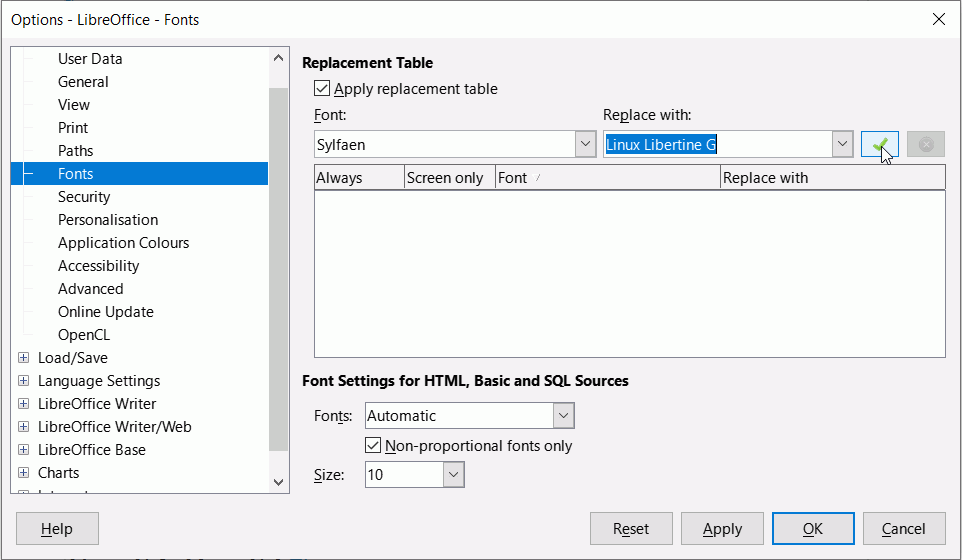Hello, I have such kind of issue:
When I’m writing any word which includes “fi” this 2 letter combination, it is hidden. for example I want to write word “finance”, it appears only “nance”, however when I copy this word and paste somewhere it’s “finance”. or when I’m checking for spelling and clicking on right button, I see that it’s “finance” written, but on my work page I can’t see “fi” only when “Fi” is with capital letter 
 if someone knows how to fix it please help
if someone knows how to fix it please help 
That is unusual, most fonts LibreOffice default to not using ligatures when typing. Do you mean when you are copying from other text?
When the letters f & i are in that order they can be replaced with a ligature which is a single character combination of the two letters, fi (U+fb01). There are other ligatures for example for fl, ffl, ti, etc. Some fonts include many, some do not have any. If a font includes no ligatures it cannot display them.
You can:
- Change your font to one that includes the ligatures, Liberation serif, Linux Libertine G and many more, search Google Fonts as a start for a similar font to replace your old (probably old literally) font
- Or Modify your paragraph style to to not include ligatures (untick the box(es) under Font > Features). Then do a find and replace on the existing ligatures.
Have you deleted some fonts that came with LibreOffice? I just tested with an old decorative font and the ligature is replaced with a ligature from another font, possibly Open Sans
Earnest, thank you for your answer, however I can’t find this settings in my LibreOffice writer, I’m using latest version. I stated using Linux few days ago. I added font “sylfaen”, I checked when I’m typing with other font its everything correct. How can I fix it on “sylfaen” font?
I see that I have Sylfaen font on my system. For the Sylfaen font, the ligatures fi and fl are active even when the ligatures box is unticked, see below.
![]()
LibreOffice does use ligatures for display and print but allows a cursor to be placed in the middle so it must record the underlying individual letters too.
I assume that your Sylfaen font is damaged somehow, I think you need to remove and re-install it or install a current version. Sylfaen was created for Microsoft in 1998, so you might want to check licensing. Linux Libertine G is not dissimilar in style and might be a suitable substitute but have a search for one that has the attributes that you want.
If you do end up using a substitute font, you can still read and print your old documents that used Sylfaen if you apply a font substitute. Open Tools > Options > LibreOffice > Fonts and tick the box Apply replacement table, then enter Sylfaen in the Font field and then choose your replacement font in the Replace with field and click the tick button. Cheers, Al
thank you it was useful