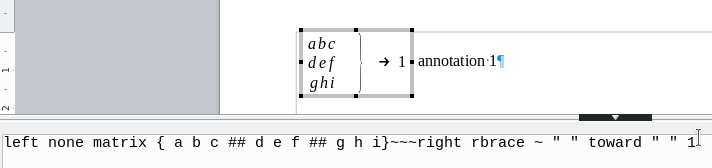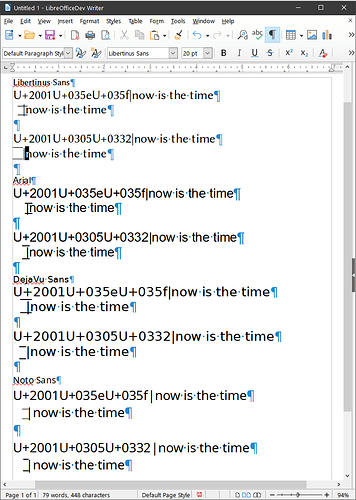Hello,
I tried to use the overline ‾ character (U+203E) as an overline combining character (U+0305) with the underscore _ character in LibreOffice Writer and Calc, in order to write annotations like ̅_|→.
Since LibreOffice seems to not support the Ctrl+Shif+U shortcut on my Linux computer, I did the character combination in the text editor Geany and copy-pasted the result in LibreOffice. On Linux, the character combination can be done by pressing Ctrl+Shift+U, followed by the 4 Unicode characters, followed by the space or enter key and followed by the character you want to combine (Enter special characters).
LibreOffice displays the combined characters correctly with a font like DejaVu Sans Mono but the dotted circle is still displayed, even when generating a PDF file. How can I hide this character? It should be invisible and it is hidden correctly on other text editors like FeatherPad with the same font DejaVu Sans Mono.
Update: I noticed LibreOffice does not display the dotted circle when I copy-pasted characters combination like X̅ from the Overline Wikipedia article.
Update 2: If we add a space before the overline / underscore combination, the dotted circle is hidden but I would like to avoid having a space before the combined characters.
Update 3: A workaround is to use a zero width space (U+200B) before the overline combining character, like mentioned by @LeroyG or to use the overline / underline font effects from LibreOffice (which I prefer to use for non-meaningful style only since it will be lost when exporting to CSV).
Update 4: I was in fact trying to use the overline combining character followed by the underscore character (_̅|→) instead of making it preceding, which is why the dotted circle appeared like mentioned by @ajlittoz. To display the overline right on top of the underscore, I had to change the font from DejaVu Sans Mono to another one like DejaVu Sans. In this case, the zero width space trick is not needed.
Fonts like Unidings will align the pipe (preceded by 2 spaces) correctly when there is a line without overline or underscore:
‾|
|
_|→ annotation 1
More information:
Here are my LibreOffice details (using the package from Lubuntu 20.04):
Version: 6.4.6.2
Build ID: 1:6.4.6-0ubuntu0.20.04.1
CPU threads: 4; OS: Linux 5.4; UI render: default; VCL: kf5;
Locale: en-IE (en_IE.UTF-8); UI-Language: en-US
Calc: threaded