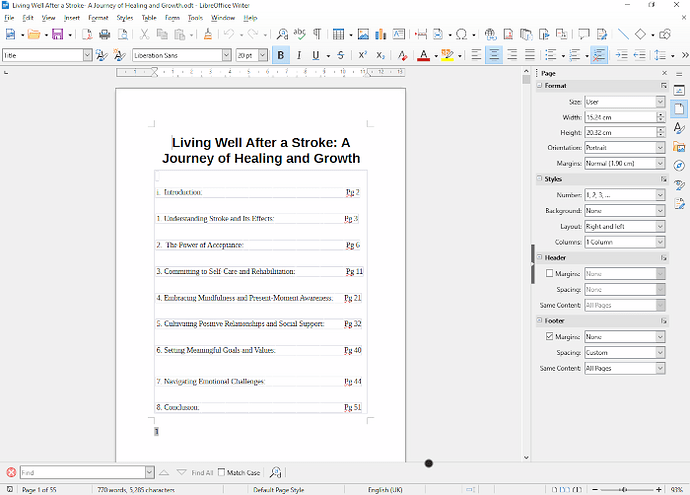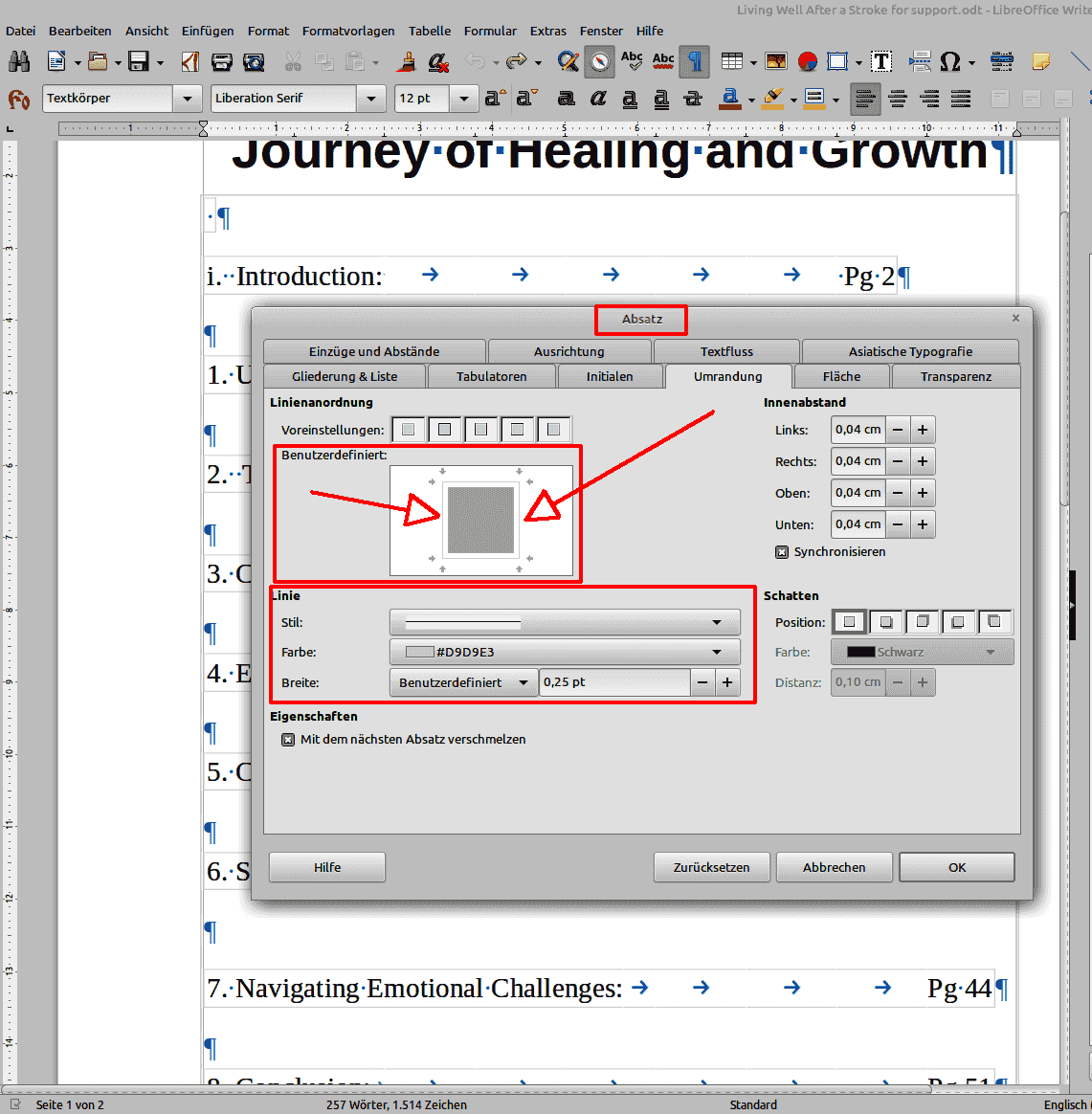I am getting grey lines around paragraph and sentences any Idea how to get rig of them
Living Well After a Stroke for support 2.odt (27.2 KB)
Living Well After a Stroke for support.odt (27.2 KB)
Msg edited to include the file as requested ( I hope one of these is the right format)
Version: 7.5.3.2 (X86_64) / LibreOffice Community
Build ID: 9f56dff12ba03b9acd7730a5a481eea045e468f3
CPU threads: 4; OS: Windows 10.0 Build 19045; UI render: Skia/Raster; VCL: win
Locale: en-GB (en_GB); UI: en-GB
Calc: threaded