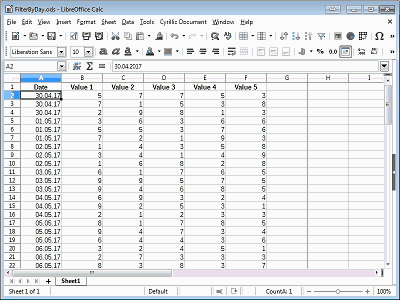You could use the macro HideRowValue() for this
Sub HideRowValue( strSheetName As String, iColumnIndex As Integer, oValueToHide, Optional bFindAll As Boolean )
REM This hides a Row in Calc if it contains a specific value inside a particular Column.
REM <strSheetName>: The name of the Sheet containing the Column with index=iColumnIndex.
REM <iColumnIndex>: 0-based index of the Column that holds the values to check.
REM ( the values in this Column should be of the same Type as the value to hide ).
REM <oValueToHide>: If this value is found in the cell, then the entire Row will be made hidden.
REM <bFindAll>: True = Hide ALL occurences; False = Hide only the first occurence.
Dim oSheet : oSheet = ThisComponent.Sheets.getByName( strSheetName )
REM Traverse Rows: 99999= set here your maximum number of Rows to check...
For i = 0 to 99999
oCell = oSheet.getCellByPosition( iColumnIndex, i )
If oCell.Value = oValueToHide Then
oSheet.Rows.getByIndex( i ).isVisible = False
If Not bFindAll Then Exit Sub
End If
Next i
End Sub
in your case you could call something like HideRowValue( "Sheet1", 0, CDate("17-04-2015") )
Then you could connect it to the Sheet Event “Activate Document”.