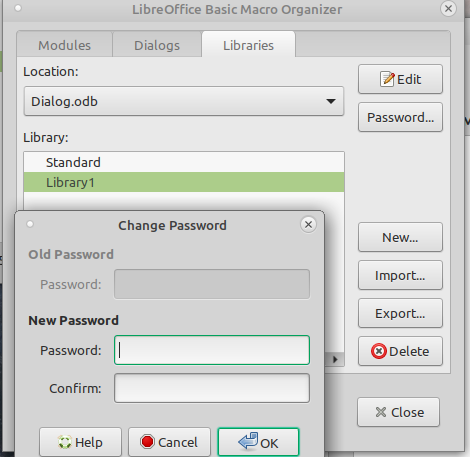Hi, in previous posts I had queried how to connect LIbreOffice 6.3 on a Windows machine to a Firebird 3.0 server.
(Macro to connect LibreOffice Base to Firebird Server).
Wth the help of Ratslinger, this was successfully solved.
I would now like to hide the plainview password that is used in the macro:
oDocStatus.DataSource.Password = "masterkey"
Is there anyway that this can be hidden? (obviously the password will not be “masterkey”)
This because I am now porting the solution to Lubuntu in a multi-user environment and I am not happy that the password can be viewed (or would this not be viewable by a determined user anyway?).
Thanks for your help.