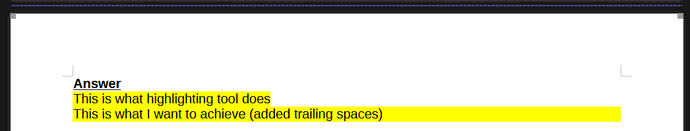Is it possible to paint a line in LibreOffice Writer with a colour from the left document margin to the right document margin?
I know that the Character Highlighting Tool exists but that only paints from the beginning of the line to the end of the line. I want to be able to pain from margin to margin so that even short lines of text are fully painted.
Additional information:
- Operating system version: Windows 11 24H2
- Libre Office version: LibreOffice 7.6.3.2
- Document format: .odt
- Context for highlight: I am creating a text choice quizz and I want that by default, the answers are hidden to the user. To achieve, this I thought of highlighting the text with the same text colour (black). This partially works, but the user can still guess the answer if some of the quizz answer choices differ in length. I could technically solve this issue by just using white text and no highlightong, but I would like to have an explicit line covering the margins as I mentioned.