Hi all,
my main issue is that when I start typing a formula on calc, I put the “=” sign, then I select a cell clicking it with my mouse and the cell selected is displayed with black font on black background/highlight. So I cannot read what cell got selected. See picture.
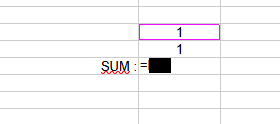
Then when I continue typing all the cells selected are just black font. No colour. And no indication on which cells got selected. See picture.
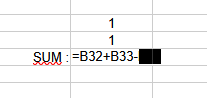
The thing is, I think it should be possible to have what I want. Because after I type enter to calculate my formula and then click again on the cell to see the formula. I can see the name of the cells with colours and the cells in question with a coloured contour of the correct colour. See on picture the blue and red cues.
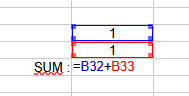
My system is windows 11 on dark mode. Libre office is set on light mode with Colibre icons (light, not SVG).
Thanks a lot!
Pierre

