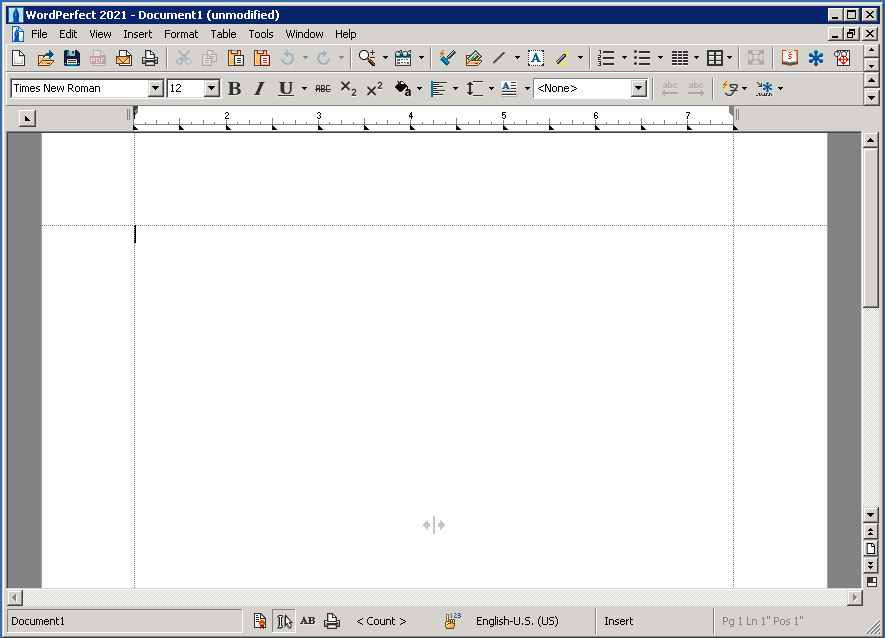I just started used LibreOffice and wanted to change the font size of my 10 page document. I made the font size selection and then highlighted the text of the whole document. Being new, I just pressed enter thinking it would apply the change. No, my entire document disappeared.
So, now I know I have to set the auto-recovery and backup and did.
But, the whole document totally disappear by just pressing enter? I can see it leaving if I pressed delete but enter?
I’m using Zorin OS pro 16.3 with a Firefox browser. Any ideas if this is recoverable?