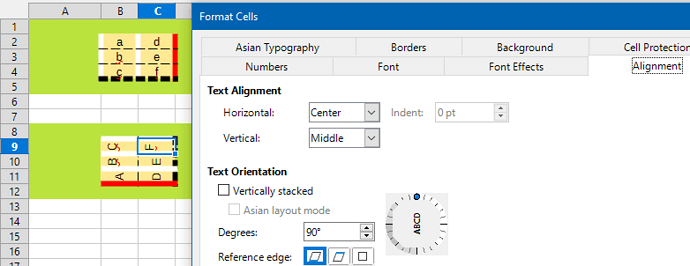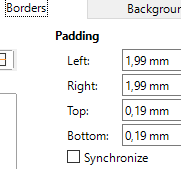Hello! I hope everyone’s doing well. This is my first post, so I apologize if I made any mistakes. I’m asking this question because I couldn’t find anything similar.
I have a desired format from an Excel sheet that I want to reproduce on Calc: cells have a dashed line on the bottom and a small spacing between them on both sides.
On Excel I managed to achieve this by simply adding thick vertical white borders on the cells. Here’s how to reproduce it:

I tried the same on Calc, but apparently it has the opposite effect: the horizontal borders overlap the verticals. Exporting to PDF with the white background they look like connected lines without any spacing between them.
So, is there a way to invert this or any workarounds that don’t include adding tiny blank cells in between?
Version: 25.8.2.2 (X86_64)
CPU threads: 2; OS: Windows 10 X86_64 (build 19045); UI render: Skia/Raster; VCL: win
Calc: threaded
File type: ods