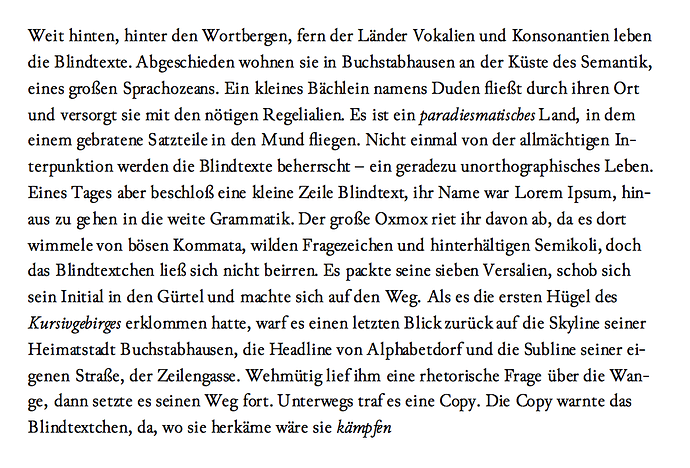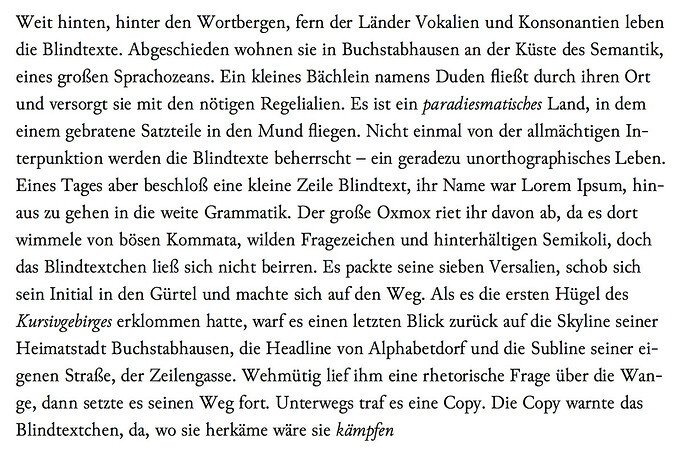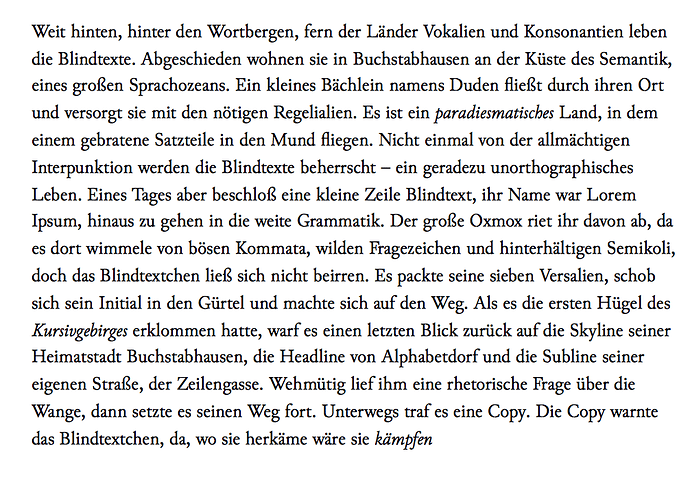Hello Allo,
I recently switched to LO on my mac again, after having used it years ago. But the same problem that kept me from using it last time is still present – and will keep me from using it this time as well, if I can’t solve it with your help. I’d really like continue working with LO though.
The problem has been addressed here and there already, but I could not find a solution anywhere:
The font display in LO has horrible kerning at smaller zoom levels – well, actually at regular zoom level. If zoomed in very close, there is no kerning issue at all. The more you zoom out, the worse the kerning gets.
It is demonstated best with two screenshots:
Text at 110%:
Text at 250%:
You’ll see the difference …It drives me mad, especially as a typography lover.
I can’t really use LO with this kerning. The 110% zoom level is a good working size for me, at 250% it is much too large: one line of text fills my entire 27" screen.
Tech specs:
I’m on a macbook pro 15" early 2013 using OS X 10.11.6 (El Capitan).
The screen from the screenshots is a 4k 27" monitor and the issue occurs also on my retina display – it is no resolution error for sure!
I use LibreOffice 6.0.7.3. and did also try the newer, less stable version 6.1.4. with the same issue.
The font shown in the screenshots is Junicode, but the problem occurs with any font (tested: Times NR, Calibri, Garamond Premier Pro) except with monospace fonts (tested: Courier) – so that might be a hint to the nature of the problem!?
The screenshots were taken from the LO Writer, but the issue occurs also in Impress and Calc.
Any help would be much appreciated!
Please don’t hesitate to ask for more information if required.
Thanks,
Nicolai
P.S.: If you had the same problem and did not find a solution yet, I would also be thankful for an alternative that works on mac – except MS Office, which I’d really like to stop using!