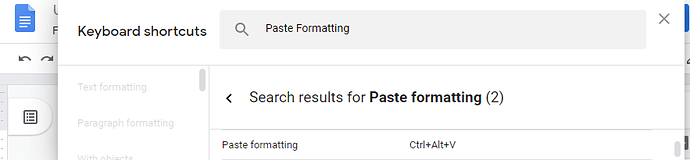When using the “Clone Formatting” tool, as soon as the mouse button is released, the paintbrush function is “disbanded” and you must click the clone icon every time you want to clone formatting.
There is the “Double Click” on the Paintbrush icon to clone multiple times. I have not found a shortcut key that duplicates this function though.
The advantage with a “Paste Formatting” function, is the system keeps in memory the last text or cells that were copied. You can then perform other functions in between (with exception of copying) and re-execute the “Paste Formatting” function, and you then paste the format of whatever was last copied.
I use this function quite a bit in Google Docs & Google Sheets (Ctrl + Alt + v).
I was wondering if there was a workaround, a Hotkey or a Macro, I might have missed that could duplicate this function.
Cheers!