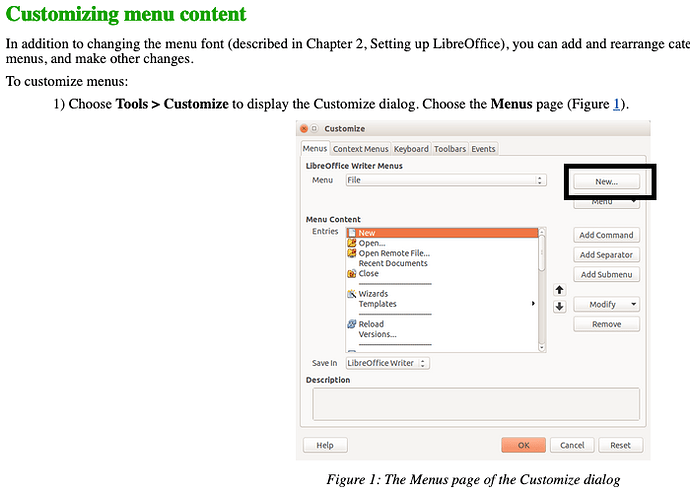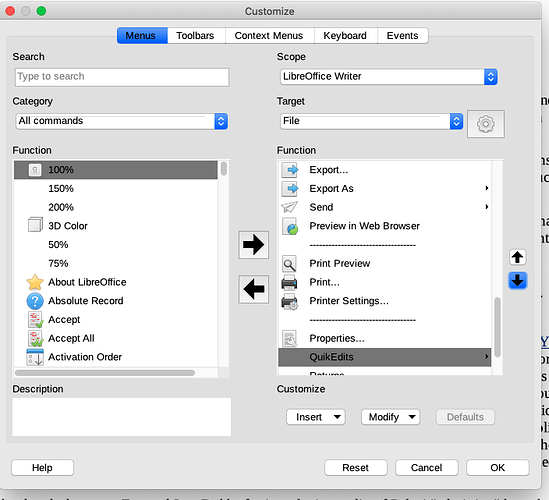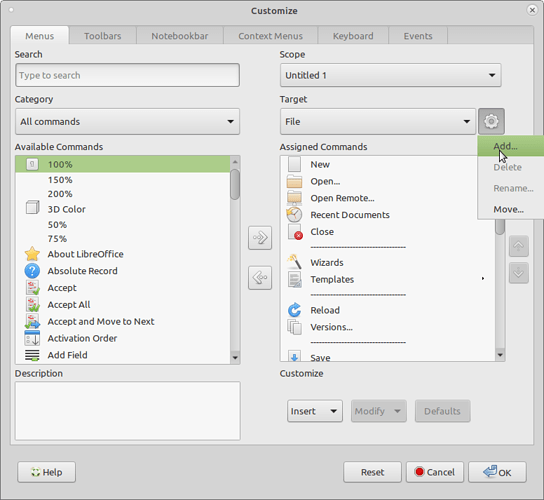Addendum 2 – adding to this to include the screen clip
Thanks, @Ratslinger, that made progress. @mariosv was right, I want to collect the items in a “dropdown” located on the toolbar.
I didn’t know the difference in terms. When I saw “File” in the target field and “Add” in your clip, I thought would add an item to the File “menu”/dropdown. More detail in that documentation or somewhere would have made it clear that those items are “menus” on the “titlebar” (? windows jargon; I’m on a mac) vs a “dropdown” from the toolbar.
(When I got the menu as below, I experimented by adding a menu item “QuickEds | QE2” on analogy with the others, but it didn’t work like the others. I remember seeing and trying a “submenu” item, but I don’t have time to search for that again. Not a priority right now.)
If I can create a dropdown from the toolbar, I’d like to do that. Maybe that’s not possible? Searches for “libreoffice create toolbar dropdown” on LO and the web found instructions for lists in calc but not what I’m after. The Chapter 14 nav pane doesn’t show a way to do this.
Functionally, a menu item at the top does what I want. I want to reduce the number of items across the top of the doc, and now I can remove the individual macros from the toolbar. This way I don’t need another step to access items represented by the “>>” on the right.
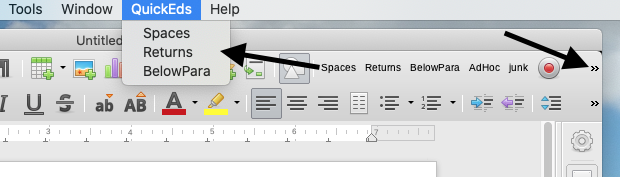
Addendum: I hope this edit flags someone’s attention.
The link in the first answer says to go to Tools>Customize>Menus. The clip in the OP is the result.
This 2017 documentation shows something different, as below. Perhaps most particularly my system doesn’t have the “New” buttion, so I see no way to add a menu in any sense.
I’ve added macros to the toolbar numerous times in the past through Tools>Customize>Toolbars without problems. What am I missing here? I’ve missed obvious things before.
After reinstalling for another problem, LO version is now 6.3.5.2
OP
I want to add a dropdown with some macros to a toolbar. Several sources say go to customize/menus and I’ll see a “New” button. I don’t. What I see is below. LO 6.3.3.2 on a macbook running catalina 10.15.3