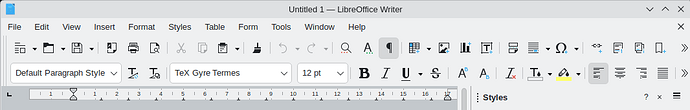Where I can download this theme?
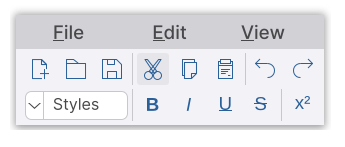
What you call a “theme” looks rather like the Standard Toolbar UI (user interface). Which requires more information from your part: OS name, exact LO version, and how does it looks presently when you open LO? You may have played with the various UI variants and don’t know how to revert.
Remember we can’t see your screen and need accurate description in order to be able to help you.
Windows 10 pro. LibreOffice 25.8.1.1 (x86_64).
Currently I have Icons set “Colibre”, but they are colored, not monochrome.
I have tried Breeze, Elementary, Karasa jaga, Sakapura and even Sifr - nothing is looking like that.
If the image above comes from a startup tip or from documentation, it is shown in the theme current on the documentation machine which may not be representative of most users machine.
I run a Fedora system with KDE Plasma desktop (OS theme: Fedora, which is a variant of Breeze) but my UI is monochrome. Configuration in Tools>Options, LibreOffice>Appearance reads:
- LO Themes Automatic
- Options Appearance System
But this its not just monochrome, because first icon (New document) is with ‘plus’ icon - I did not see such icon anywhere.
Here how it looks here:
Icons are not exactly the same; they depend on the OS icon set for many of them. In particular look at the “New” icon (first at left). I personally very seldom use the icons (I usually work with styles coming from highly customised templates). I want a rather neutral UI so that I am not distracted by fancy colours.
Also, my OS theme is a light one (not a dark theme which caused many problems in the past).
This is Breeze (SVG) theme. Its nice, but I asked about the picture one