I have this number sheet.
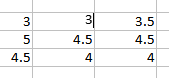
I want it like this
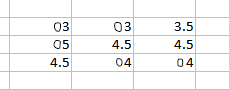
Is there any way? Thanks in advance.

I have this number sheet.
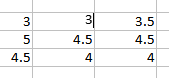
I want it like this
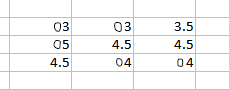
Is there any way? Thanks in advance.
Out of curiosity: What makes this very special “format” desirable for you?
Are the numbers assured to be either integer (whole) or half-integer? Are they assured to be non-negative? Are they assured to be from the interval 0<x<10 ?
From a comment to the answer:
This will save a lot of time.
How that?
This format is required for preparing(printing) exam results . I hope you understood now what numbers will be used here. The purpose is to print in this way. Doing it manually would take time. Thanks.
Hello
add a Conditional Formatting using formula A1=INT(A1) (assuming your data range is A1:C3) and assign a cell style having Format Code 00.
Note
I’d like to make absolute clear that this is a “representation-solution” only - it does not change any content and in that sense it is not really adding (as phrased in the question) a leading 0 but showing a leading zero.
Hope that helps.
If all numbers are supposed to be floating (or amount of money), isn’t 00.00 enough?
Of course, if a difference must be made between integers and floats, conditional formatting is needed. But isn’t it overkill?
I’m just answering the question and the question (as far as I understand it) differentiates between integers and floats and I’m not aware of a method doing that without CF (Of course you are right, and I won’t do that either)
Marvelous. That’s what I needed exactly. Thank you very much. This will save a lot of time.