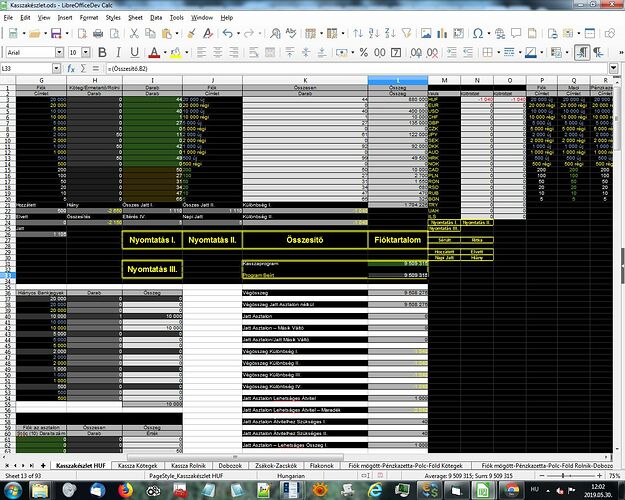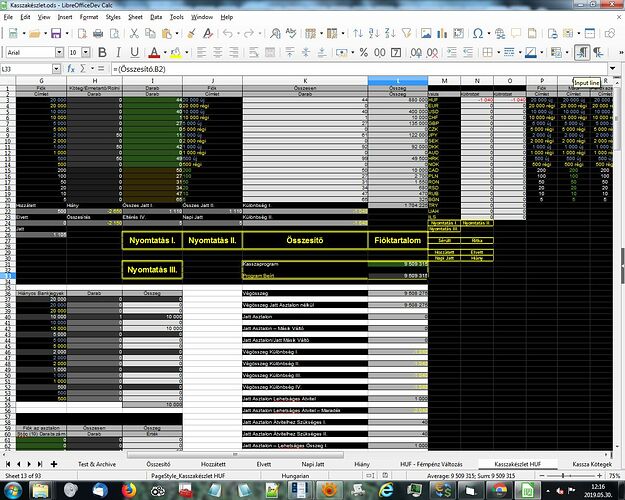Hello!
Is there any option to bring back the good old tab layout in the libreoffice 6.3. I have eyes to i don’t need to see it better… and without the borders and everything it is very annoying (i am not the fan to colorize the tabs)… And with the bigger size of the tabs… There is smaller working area… So is there any possibility to bring back the old more usable sheets tabs layout?
Good Old One
new one