Document is almost off page on the right hand side
Though your question is rather laconic, I assume you are in “book mode” (even page on left half of window, odd page on right half).
In the bottom status bar (chack View>Status bar if not visible), at right there are controls:
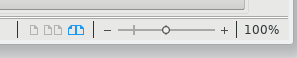
At left of zoom slider, there are 3 small icons: single page, dual page and book. Click on one of them. Select single page mode if your screen is relatively narrow.
To center the page on your screen, adjust window width and move it to the center of your screen.
To show the community your question has been answered, click the ✓ next to the correct answer, and “upvote” by clicking on the ^ arrow of any helpful answers. These are the mechanisms for communicating the quality of the Q&A on this site. Thanks!
In case you need clarification, edit your question (not an answer) or comment the relevant answer.
