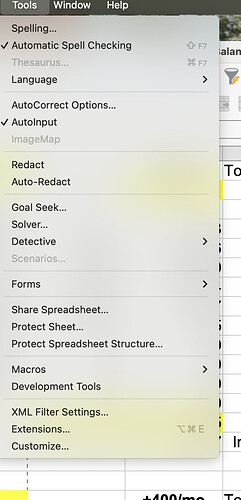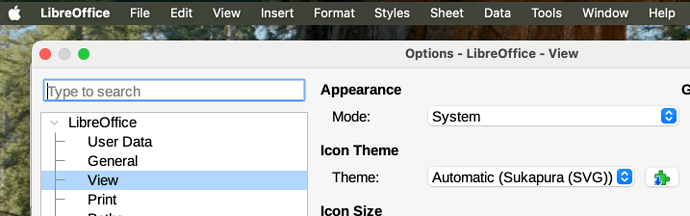I’m installing LO on a Mac. In the past it’s been possible to change the set of icons at the top: New file is a file icon, Open is a folder icon, insert a link can be a globe or a chain. The icon for the draw functions menu can be different.
I’ve changed to different sets before on windows and linux machines, but I forget how and I can’t find a menu entry for it.
Can someone point me to where this is done?
Thanks.