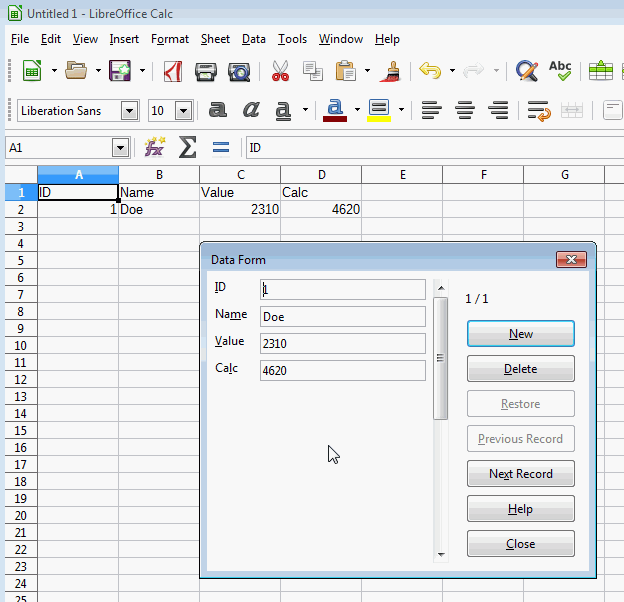I will also need to know how to populate a drop-down list from my range in the sheet. I am looking for a way to enter data where I don’t have to scroll all over the place to enter the data point in the right cell.
The book open office macros explained by Andrew Pitonyak is probably your best starting point.
This explains how to set up a dialog and the basic programming to perform actions from the dialog.
Hi
In addition to Marc’s answer (which is right on the possibilities of programming macros)…
Your question raises two answers.
- For entering data in form, it may be that you have nothing to create because there is a default tool:
Data▸Formcreates automatically a form using header of columns. See in the screenshot below:
But beware, this form does not support the calculated data (entering replace a formula that would be in the cell).
The solution is to select the range without the calculated column before running Data▸Form .
- With
Data▸Validity▸Criteriatab▸Allow: Cell rangeyou can set a range to populate a drop-down list but you can not use the list in the dataform.
Regards