Hello - I have a basic question I just can’t find any answer for in the help or by googling. I want to create a stacked chart. I see different chart sub-types mentioned in help, like stacked and percent. Yet I can’t find anywhere to choose these options.
So, how do I create (any) stacked chart?

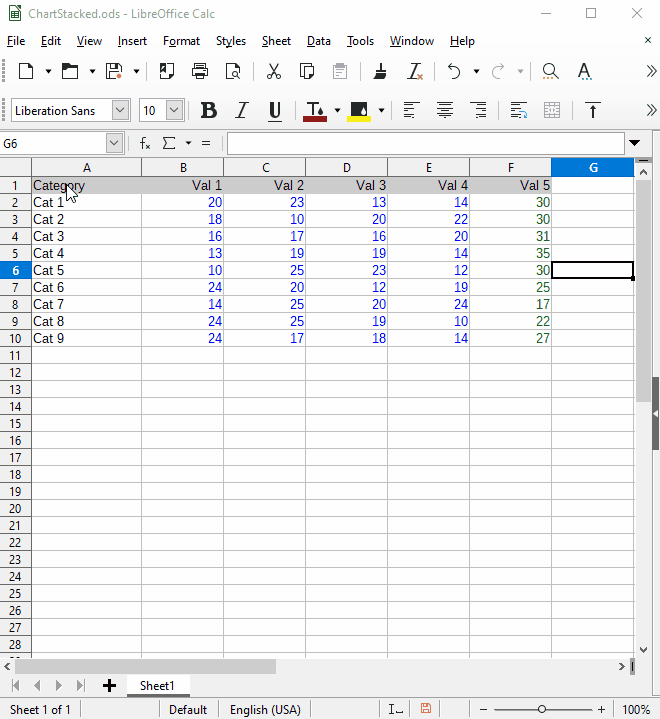
 ) next to the answer.
) next to the answer.