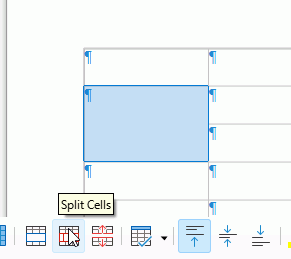I would like to know if it is possible to remove a table cell and receive an how-to example on how to achieve deleting selected table cell.
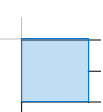

I would like to know if it is possible to remove a table cell and receive an how-to example on how to achieve deleting selected table cell.
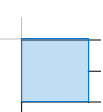
If your table has got 2 rows as shown in the screenshot you only have to delete “column”.
If the cell is part of a larger table the procedure is more complicated and depends on “circumstances”.
You should better describe your problem and hopefully upload a sample file.
Seems that I fixed it by copy/pasting the 2 rows from LibreOffice Writer to Libeoffice Calc and right-clicking on a cell needing deletion and choosing Delete and “shift cell up” and clicking OK.
It seems you had two cells merged into one that you wanted to split. The simplest way is to select the cell and click Table > Split cells. Or you can use the table toolbar