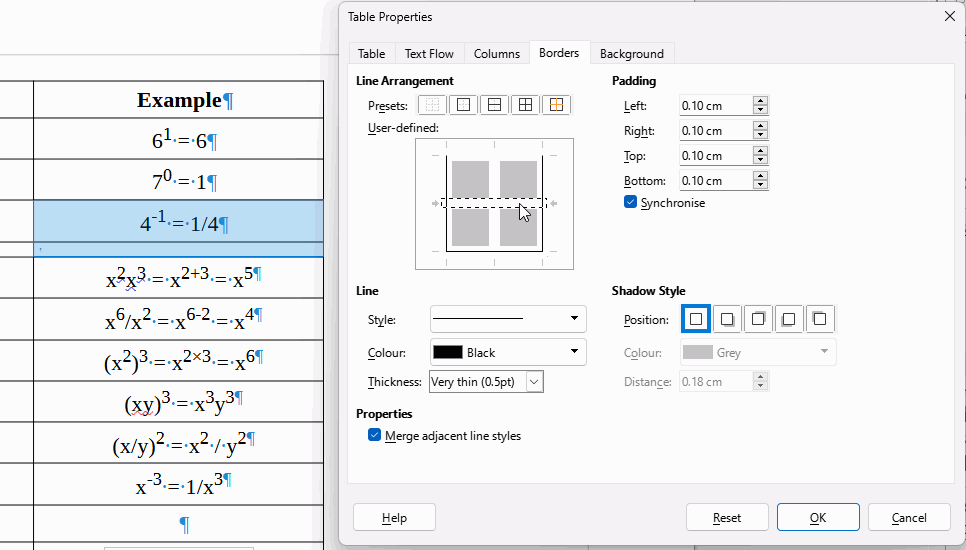not delete entire row or cells but individual lines
I presume you mean that you want to remove a border line between two cells.
- select the two (or more) cells between which you want to remove the border
- Right click and select Properties > Borders
- Click twice on the border in the dialogue between the cells so it disappears. OK
2 Likes