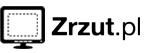I have a master document with sections, but each section has a page-break after it, which I do not want. I tried disabling write-protection, but did not work. I also tried alt+ENTER to go outside of the section and then delete to get rid of the page-break. Deleting the “text” section does not work either. Any advice?