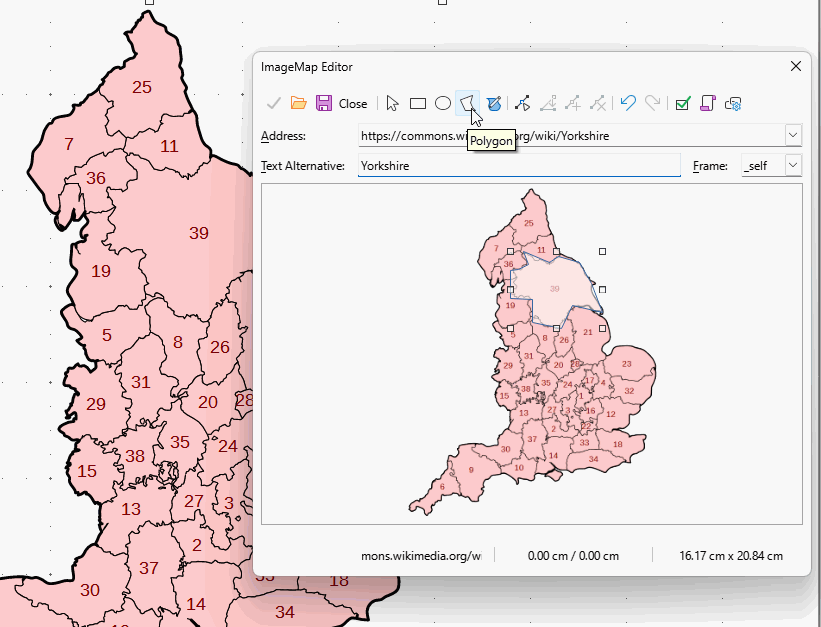How can I edit each separate part of an SVG file individually, like maps?
And to edit, I’d try to use Draw instead of Impress. Also keep an eye on grouped elements - you often need to enter a group before you have access to the singe items.
I mean like this video
To control the elements and parts of the drawing and treat it as a drawing that I can control, not as an image.
That was a bar graph, a simple shape; for complex shapes I would strongly recommend to use Inkscape which respects groups within an svg. Complex shapes can disintegrate into simple curves that are difficult to manage.
In Draw
-
Drag the sample Chart.svg onto a Draw page. (I have done this already as I cannot upload just the svg by itself)
Chart102131.odg (23.2 KB) -
Select the object and click Shape > Break
-
Click elsewhere to deselect, then click on the first bar to select it
-
In the Sidebar, click Properties icon if it isn’t already open and, under Area, select a colour. The bar will change to your selected colour. Repeat for the other bars
-
Drag a selection around the objects and click Shape > Group > Group
-
Save as .odg or File > Export, tick the box Selection, select SVG or other format and save somewhere.
Note that the rectangles can be stretched by using the handles. If you want to change the shape, then with one of them selected, click Edit > Points and drag one of the points. Other options appear in the toolbar.
The Draw Guide can be downloaded from Documentation - The Document Foundation Wiki
[Edit] I just realised it is Impress. Save the chart to file and drag into Impress. Right click and select Break, etc.
Yes, it worked! Thank you. The feature I discovered is that I can use break directly in Impress to convert any SVG image into a shape that I can control its parts.
Impress is excellent, it does everything, all that remains is one feature which is the morph effect.