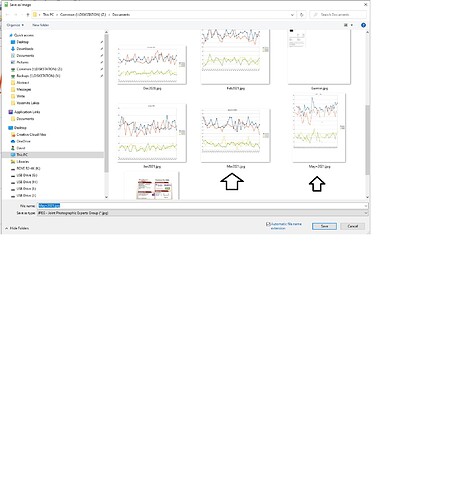Currently, in order to export a chart from Calc to a JPEG file I have to click outside the chart to deselect it, then right-click on the chart to get a context menu, and then choose “export as an image.” This brings up a dialogue to choose the location and type of file, and to enter a name for the JPEG file, but there is no way that I can see to choose orientation. The export always comes out in portrait, but I need landscape.
Is there an easier way?
I have managed to do this in the past (see attached image), but Calc no longer provides a choice and uses portrait by default.
Thanks,
Dave