I created a large Draw Document. It’s too large for any kind of printer to print out. So i was wondering if you could tile/grid a document, then slice it into multiple 8/11 dimension pages, which i could print out, separately, then tape/staple together.
Please note the key detail required for questions. To help us help you please edit the question accordingly. Thanks.
Have you looked in Men/File/Print - LibreOffice Draw[tab]?
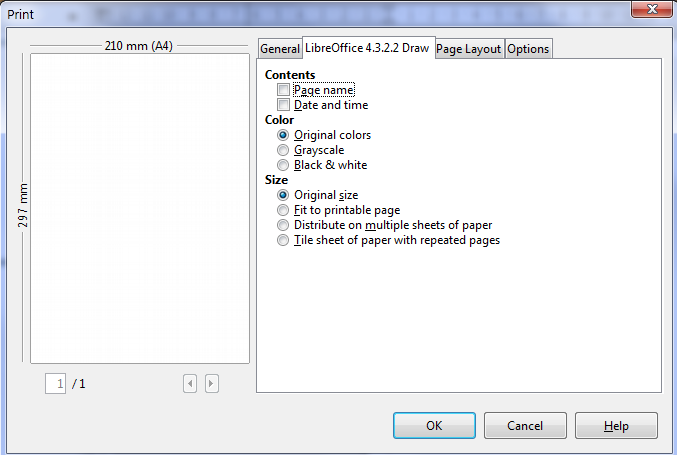
It didn’t work
Please can you upload a sample file? Up voted your question so you can do it.
(1) Which operating system do you use, which printer? (2) Depending on your printer, it might be necessary to set the paper size in the printer properties and to check the Option “Use only paper size from printer preferences” in tab “Options”. When you then have checked “Distribute on multiple sheets of paper” you should see the single sheets in the preview. For example a DinA2 document results in four DinA4 sheets here (Windows 7, HP LaserJet). (3) Have you tried it via PDF?
Hi Regina thanks for detailing. As you can see in the graphics thanks to your help, e.g. there is visible the version, what I think is helpful.
I agree. Trying to do same thing. Doesn’t work. One page only prints. Must be a fairly common problem. Has anyone managed this in a simple way? I mean in the very simplest case, you might want to print an A3 size poster using 2 A4 pages - surely this isn’t that rare a problem?
I noticed, that printing of DINA3 to two sheets DIN A4 does not work. It prints to four sheets DIN A4. The distribution itself works, but it uses unnecessary sheets.
Another approach (in addition to what @mariosv has proposed) is to first export to PDF and then use an external tool to cut up the PDF into the required pieces, that can be more conveniently printed. Refer the Graphic Design Stack Exchange thread here for amethod using Gimp, and the Unix Stack Exchange thread here for using a Python script (which I can vouch works well), the ImageMagick convert command, and a bash script using the pdftk command. There are likely other similar methods suitable to various platforms.
It’s a kludge, but it works… unlike tilemalfing…
-
select all and group.
-
create as many duplicate slides as you need pages.
-
use the various position and size options to move everything, so each page shows the right portion of the whole image. e.g. if you need left, middle, and right pages align the group to the right edge, center, or left edge.
-
print the slides.
Hello!
at my opinion the best way to solve this example is useing correct software.
for example, I’ve found ronyasoft poster printer - good and comfortable program which can print large size picture as multiple pages. rec.
Up to date (2016-09-29) this is the one and only post by @szczek here.
Nonetheless I hesitate to regard it as spam. However, you should be aware of the fact that the recommended software seems to be a commercial licence and the “Free Download” offered in the linked page may be a trial version.
