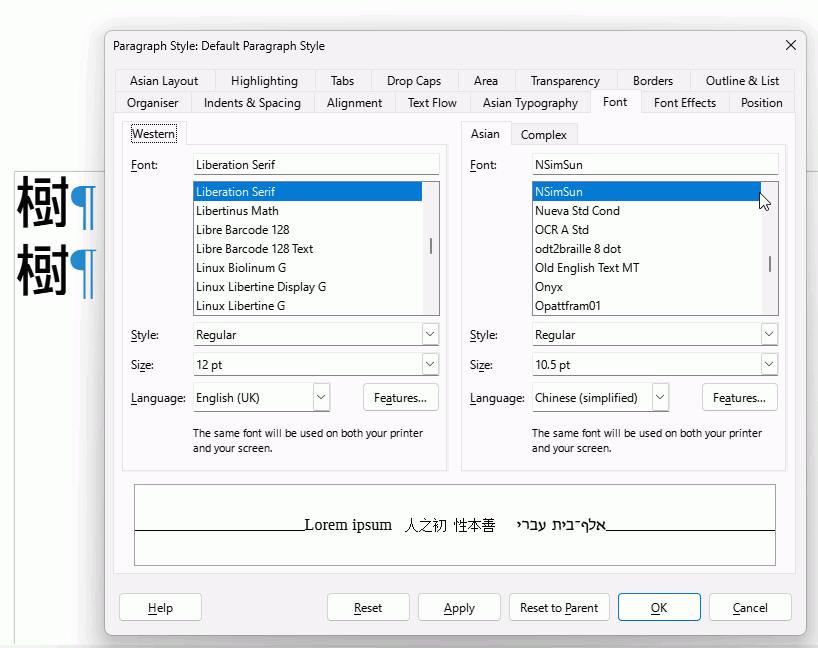Hi
Lo 7.6.2.1 win 10
I have a document which contains a special character from a font different from that shown in the toolbar (even when that character alone is selected.) Alt+x tells me the character is u+eb3f. According to lo the font used is liberation serif, but this font doesn’t have that character defined (or at least it doesnt appear in the insert special character window), so it seems lo is using a character from a different font. How can I find what that font is?
Thanks
Gary
Select the individual character and see what is displayed in the Formatting toolbar.
It says liberation serif.
For example, if I insert a single character from Windings, it is also displayed in the toolbar.
To be able to make further statements, upload a reduced and anonymized document (1 to 2 pages) with the problem here. Then someone can examine it. Thank you very much.
And please let us know in which file format you are saving.
I’ll try. I’m saving in odf format.
Character U+EB3F is located in the Private User Area block of Unicode. Consequently, it comes from a customised font. These are common under Window$ where legacy 256-character fonts are implicitly converted to Unicode by moving the 0x80-0xFF characters in the original font to the PUA, starting at U+EB00.
Tell us what the shape looks like and we could suggest a true-Unicode replacement so that your document can be read and edited anywhere.
For me that looks like an Asian character. If I look at Default Paragraph Style, I see I have NSimSun defined for Asian Text as default. The upper character shows as Liberation Serif but it seems identical to that set as NSimSun (lower)
Hi ajlittoz,
The character is a Greek iota with macron and rough breathing and acute accent above the macron. I also want alpha and upsilon with the same combination and with smooth breathing and acute, and all three with smooth/rough breathing without accent, and accent without breathing. Each of these in combination with macron.
I’ve tried to produce this with brill font but have so far been unable to work it out. I’ve found combining characters for some of these, e.g. acute tone, u+341, but I can’t find combining characters for the breathing+accent combinations, or how to correctly stack the combining characters that I have found.
It is not yet possible with gentium alt font but I’ve been told they’re working on it and it should be possible with the next release but that’s not expected for a few months at least. Some time ago I found a font which had these characters in private area but I cant remember now which it was, that’s why I was hoping it would be possible somehow to find out from LO. After all, LO must know which font it is using, otherwise it would not be able to display the characters. It’s not an ideal situation in any case and I hope eventually to be able to generate the characters when gentium alt is updated, but in the meantime it’s the best I can do, unless you can suggest something better.
/Gary
@GColl
Have you considered the Greek Extended block starting at U+1F00? There seems to be precomposed glyphs with PSILI, DASIA, VARIA, OXIA and PERISPOMENI. You’ll have to handle manually the macron case with U+0304 COMBINING MACRON. And if you want other diacritics above the MACRON, these seem to be at U+0340 .. U+0345.
Rendering several diacritics is not always ideal. You must also pay special attention to the order in which you list the diacritics.
To summarise, the Unicode sequence will be <precomposed_glyph> U+0304 COMBINING MACRON <extra_diacritic>. I know nothing about Greek. but the result is particularly ugly (all diacritics seem to be added from left to right instead of being stacked).
I have indeed considered the higher character range, indeed I use those characters extensively. They can be combined with macron, the trouble there is that the macron goes above the diacritics whereas it should really be above the letter, with the diacritics above the macron.
I have found the diacritics at, eg,
1fce, but these are non- combining, I haven’t managed to find combining versions, maybe I’ve just missed them somehow.
They are in the Combining Diacritics block starting at U+0300. Greek diacritics are at U+0340-U+0345. But when I combine several of them, they overlay each other and do not stack.
Looking at Unicode charts, I discovered there are diacritics intended for Ancient Greek at U+1DC0 COMBINING DOTTED GRAVE ACCENT and U+1DC COMBINING DOTTED ACUTE ACCENT.
There are also “Contour Tone Marks” combining macron with others but I think they are used for Vietnamese or other “toned” languages.
Unicode Technical Note #2 describes a general method to combine diacritics but I don’t know if this is implemented in Writer. I don’t think so according to the results of my experiment.
There is no way to see that in the UI. Font substitution is not shown, when the font defined in text properties exists, but some required glyphs are missing.
There is no even API to tell that specifically for a character. The only existing functionality is using XFontMappingUse interface, with its startTrackingFontMappingUse and finishTrackingFontMappingUse methods.
See How to get information about a substituted font? - #4 by mikekaganski
A workaround could also be to export to PDF. Then the PDF would contain embedded fonts for the characters; and you could look at a PDF reader’s file properties dialog, to discover the fonts. However, this is not 100% reliable, because sometimes the font substitutions for screen output and for PDF export differ (that is a bug, but it happens).