Lets say I draw two circles, one directly above the other and attempt to connect them with a curved connector. If I start from the right-most connection point on the upper circle and connect to the upper right connection point of the lower circle, I get a curved connection:
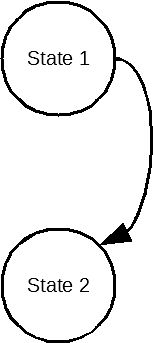
However, if I connect the lower-right connection point of the upper circle to the upper-right connection point of the lower circle, I get a straight line:
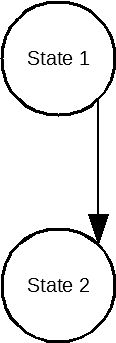
What I want and expect to see is a curved line!
Here is why it looks bad: say I want a more complex drawing such as:
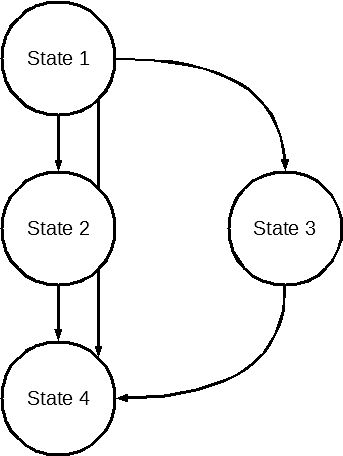
Notice the annoying straight line going through the circle named “State 2”? I want this line to be curved, for obvious reasons.
I can rotate the connection points at the bottom circle to get both lines curved but it wastes a connection point on the bottom circle and it still doesn’t look right:
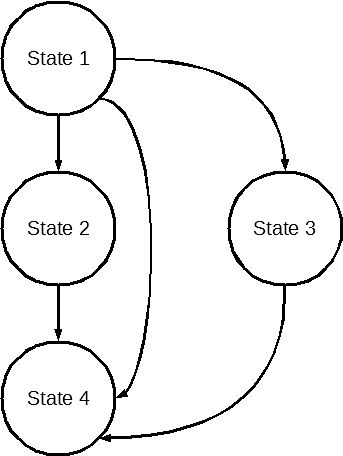
Is there a way to correct this behaviour?
