Hello,
Most all of what you wish to accomplish is done simply by changing the Formatting of the field in Report Builder.
For the Pound symbol:
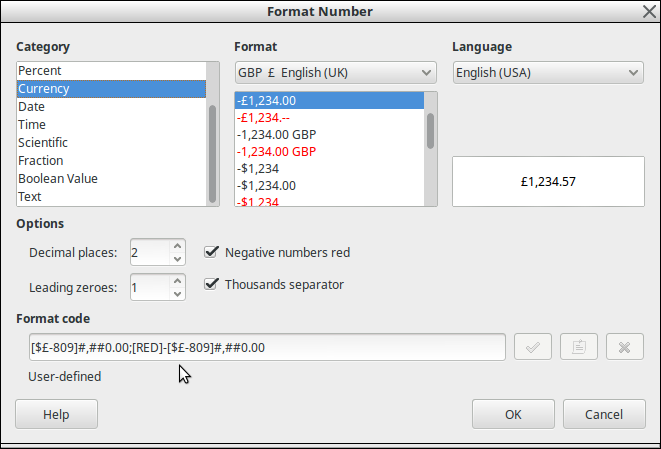
instead of the dollar sign (if default as mine is), use the dropdown (under Format column) and select what is wanted.
For dimensions, you can format the three individual fields with constants (directions also found in off line help) as follows:
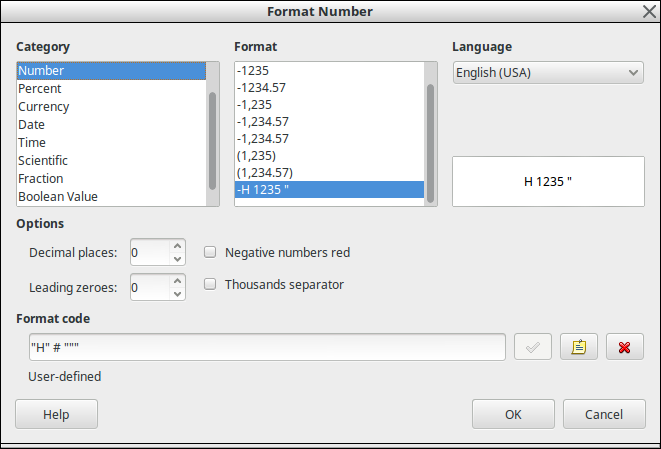
The constants here are surrounded by quotes.
Then you can have the three fields print (H, W, D) with a label field between each. The label field would contain a value such as " X " so you would end up with L 10 " X W 12 " X D 3 ". Of course exact format for what you want is at your discretion. Additionally, the last two fields ( X D 3") you may choose not to print if that value is zero. You can do this with a Conditional Print Expression.
Here is a portion of an example:
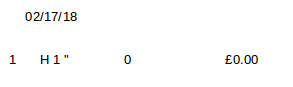
Again, refer to the help files and also the LO documentation - found here.
If this answers your question please tick the  (upper left area of answer). It helps others to know there was an accepted answer.
(upper left area of answer). It helps others to know there was an accepted answer.

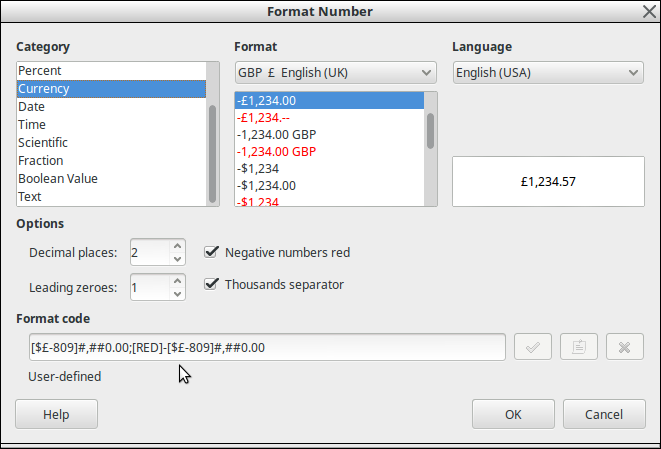
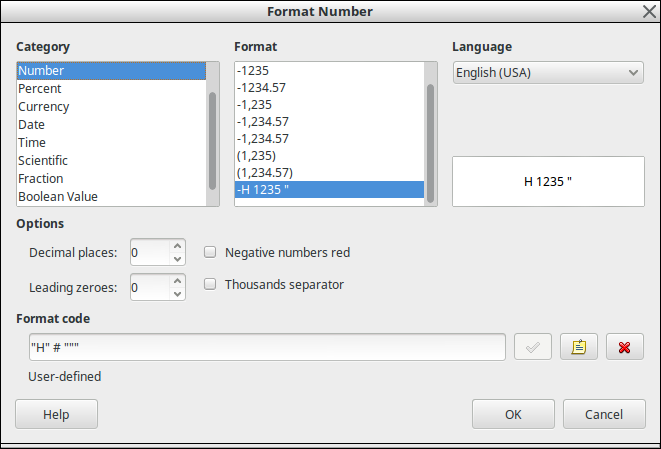
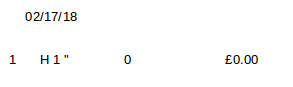
 (upper left area of answer). It helps others to know there was an accepted answer.
(upper left area of answer). It helps others to know there was an accepted answer.