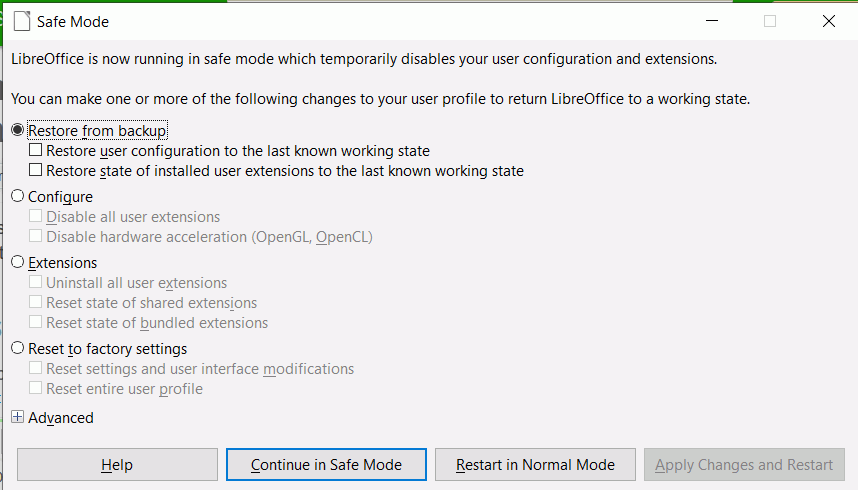I have installed, repaired, uninstalled and reinstalled 7.0.5 and 7.1.1 several times and the never run.
Did LibreOffice actually install? If it did, and won’t run then the problem probably lies with your third party anti virus (Defender doesn’t normally stop programs running, it just stops access to folders).
You need to find in your anti virus program settings, where to set allowed programs to run. When you have found that setting add soffice.bin to the list of allowed programs
I have turned antivirus off before my last install and then run repair when it failed to start and still no start. DI do not get any error messages, the setup appears to finish normally, as does the repair.
Did you add soffice.bin to the list of Allowed Programs in your antivirus? If not, then the anti virus could be preventing LibreOffice from running at all. Look for anti-ransomware settings or similar, and within that something like allowed programs to add soffice.bin. One user on this site found that Sentinel 1 prevented LO from running.
I did enter soffice.bin, but it did not help. In desperation, I disabled antivirus and started over. Install appeared normal, but would not load. I ran repair, it also appeared normal, but LibreOffice will still not load.
When I turned off antivirus protection, that turned off all protections including ransomware.
With modern anti-virus, turning it off normally just turns it off for a limited period of time, e.g. ten minutes, to allow installation of programs. The protections in place remain too, sometimes after uninstall of AV. Better to add soffice.bin to allowed programs
I have one allowed program, soffice.bin. it is still listed in my protection program.
See if that helps: Defender Controlled folder access exception for LibreOffice.
To show the community your question has been answered, please tag the best answer (![]() ), and/or vote for any helpful answer. Else, please edit your question to add information (answers are for solutions only).
), and/or vote for any helpful answer. Else, please edit your question to add information (answers are for solutions only).
You could run through the issues listed on General Installation Issues (Windows)
You could also see if LO runs in safe mode, Start Menu > LibreOffice 7.x > LibreOffice (Safe Mode). If it does then try turning off Skia in Tools > Options LibreOffice > View, then under Graphics Output, untick Use Skia for all rendering. Try if it will start normally.
If turning off Skia doesn’t make a difference then go back into Safe Mode and tick the button Reset to factory settings > Reset settings and user interface modifications. This should fix most issues. If not the Reset entire user profile will reset everything back to factory settings. Note that uninstalling and re-installing does not affect the user profile so resetting is more likely to have an effect.
LO would not start in safe mode. I went to the suggested General Installation Issues (Windows) and tried to get the checksum using 7zip, but couldn’t find the right button. However, it checked the file properties in 7Zip and found that the permissions were turned off!! After I turned the permissions on, the LO installed. The installer cleaned up the remains of the prior attempts and then installed a complete working copy of LO!!!
Thank You Earmest Al!!!
btw, the link in "General Installation Issues (Windows) to a Microsoft checksum utility is broken, it give a 404 error.
Have a look at Start Menu > Settings > Apps > Apps & Features > Choose where to get apps and see if it says Microsoft Store Only, if so change it to Anywhere.
It used to prevent download, not actual running or installation so I suspect your AV might have turned off the permissions in the downloaded file.
I set that to anywhere the first time I went to that screen - I avoid Microsoft Apps!
As for the permissions issue, I had to do a reset and ever since I have had permissions issues in folders. since I downloaded 7Zip I have been able to resolve those issues more readily. Thanks for suggesting it to me.