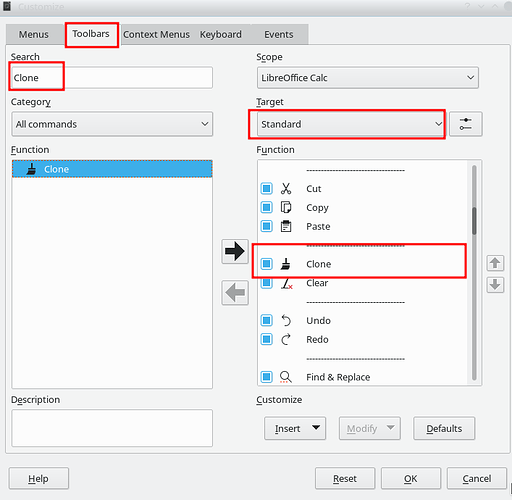I used to be able to pick clone in the home menu, it was very handy. The clone option in Format only works part time and take 3 or 4 tries to get the right result.
Please, always say your operate system and LibreOffice version.
Removed tag math. The question is not related to the Math module of LibreOffice.
Hello,
please check Tools -> Customize -> Tab: Toolbars for Function Clone being added to Target Standard
Hope that helps.
If the answer is correct or helped you to solve your problem, please click the check mark ( ) next to the answer.
) next to the answer.
Using ZorinOS 15 and Libre Calc 6.3, (just updated) the window size I used allowed the Clone Icon to display, but went away after the update. I needed to adjust to a larger window or go full screen on the application. The clone icon came magically back.