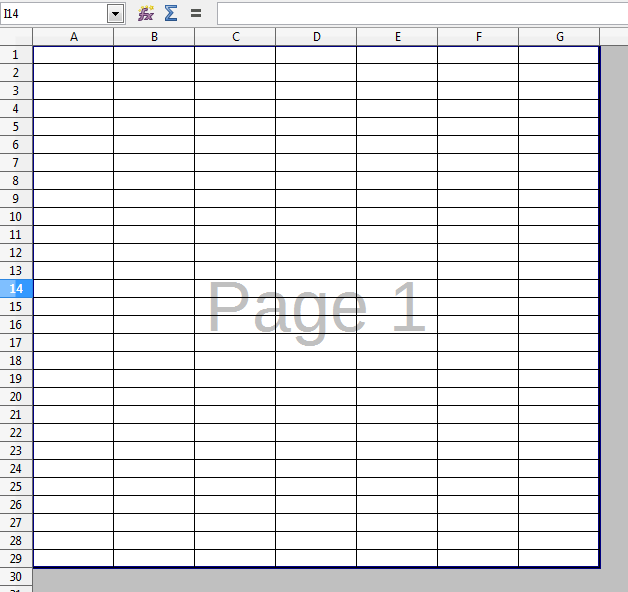When I go to sheet- show grid, it only prints the cells and gridlines with things written in it. I want the whole paper to be gridlines though. And if this is not possible how do I insert a table and get it to print empty of any data inside?
I am trying to print the gridlines on a spreadsheet, but I do not know how to do it. Help