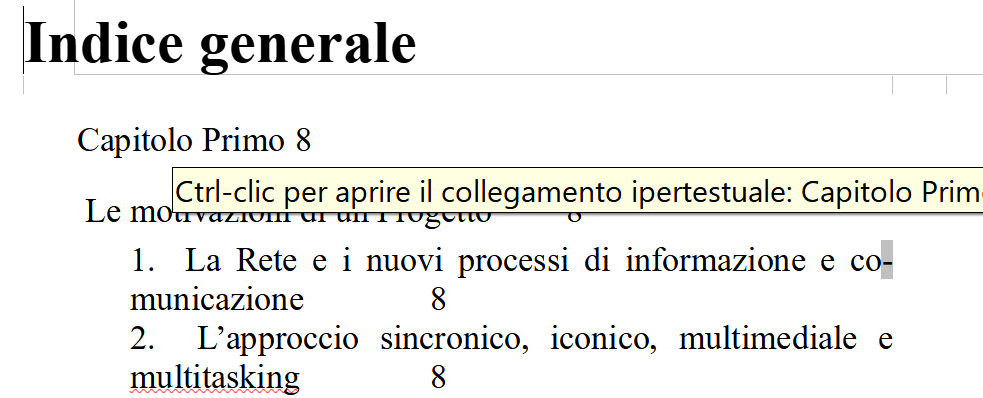How can I make sure that, in the general index, in two columns, the page number is placed at the bottom right of the line? and, perhaps, the title of the chapter is centered so as to be more evident? If I try to push “Align Right” in the tab, the page number disappears.
example:
(inline display fixed by ajlittoz)