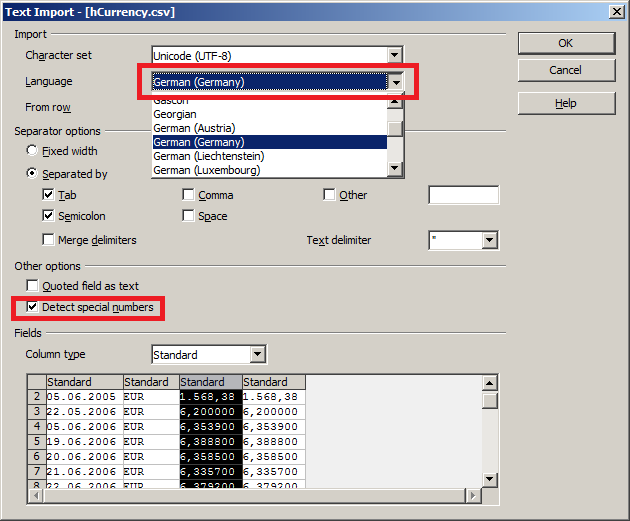I have a CSV file which I want to import. I use US-English as my system locale and also as LibreOffice locale. However, the CSV file in question is formatted using German date&number formatting (e.g. 28.01.2013 and 1.568,38). I can import the dates fine when I set the column format to DMY, but I cannot seem to make LO recognize the numbers as numbers. I have already set the import language to “German (Germany)”, but it doesn’t seem to have any effect
LibreOffice 3.6.0.2/Ubuntu 12.04 LTS