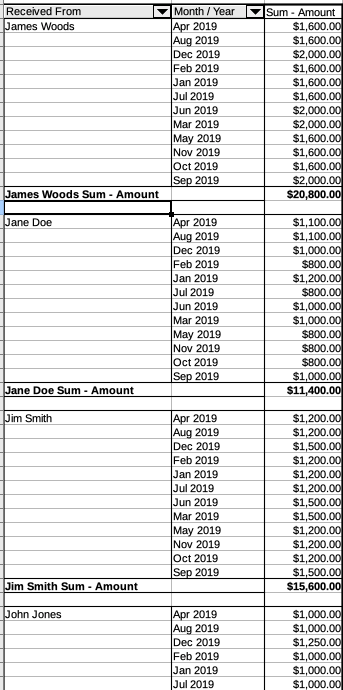I have a pivot table in which there is a subtotal after each item. Then I have a blank line between items. The screen shot below illustrates.
This table could grow to hundreds of items and I need to be able to print each on a separate page. In other words, using my screenshot below, James woods would be printed on page 1, Jane Doe on page two, etc. In Excel there is a way to do this simply by clicking “Print Each Item” on a separate page. Is there a way in LibreOffice Calc to do this? I am running the latest 6.2 release