Hi mowence
It is available from the menu but, after some experimentation, I am surprised how limited it is. Let’s consider the standard LO-supplied option first, then move to an external suggestion, with finally a combo of (2) and LO Autocorrect.
I usually work with the font ‘georgia’, but that would not work under LO. The following therefore uses Arial:
libreoffice Writer 4.4.4.3 Debian-6.0
(menu):Insert→Special Character...
The above will do what you want under your current limited scenario, but I would not suggest it as a long-term option as it is so limited. Make use of different options:-
- Linux (KDE): KCharSelect
- Windows: charmap
The window below shows some of the vast range of symbols available within the Georgia font (page: Symbols; sub-page: Miscellaneous Symbols). None of these symbols are available under LO via the Special Character dialog.
A similar huge range of glyphs extra to those offered by LO exist within the Arial font.
Indeed, as these are standard Unicode characters, they can exist within any document that supports Unicode + uses a font that contains glyphs for those characters. To make the point, here is ☼ (U+263C) to ♧ (U+2667):
☼☽☾☿♀♁♂♃♄♅♆♇:aries:









 ♔♕♖♗♘♙♚♛♜♝♞:chess_pawn:
♔♕♖♗♘♙♚♛♜♝♞:chess_pawn:
 ♢:clubs:♤:heart:
♢:clubs:♤:heart: ♧
♧
Once you have the option to get access to any of these symbols, you can make easy access to them possible via Autocorrect:
(menu):Tools→Autocorrect Options...:
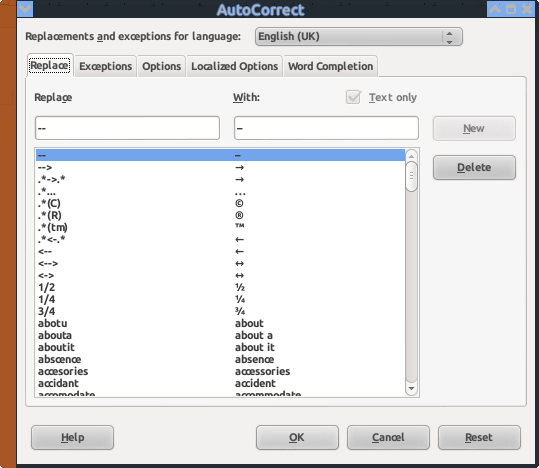
Add your own shortcut for any particular symbol to the collection.
If this helps then please tick the answer ( )
)
…and/or show you like it with an uptick (∧)

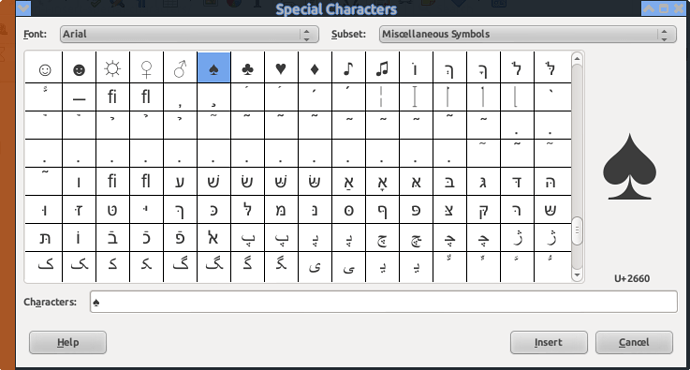
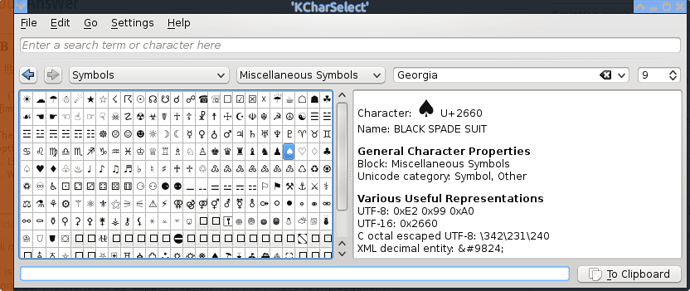
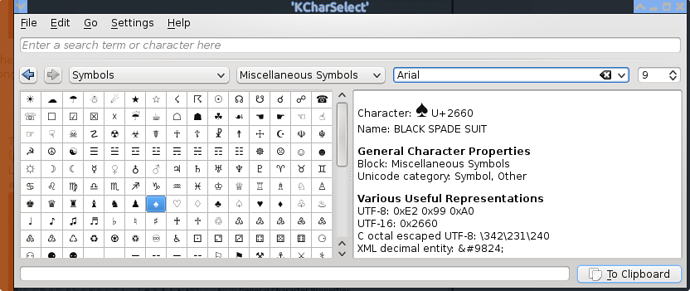










 ♔♕♖♗♘♙♚♛♜♝♞:chess_pawn:
♔♕♖♗♘♙♚♛♜♝♞:chess_pawn:
 ♢:clubs:♤:heart:
♢:clubs:♤:heart: ♧
♧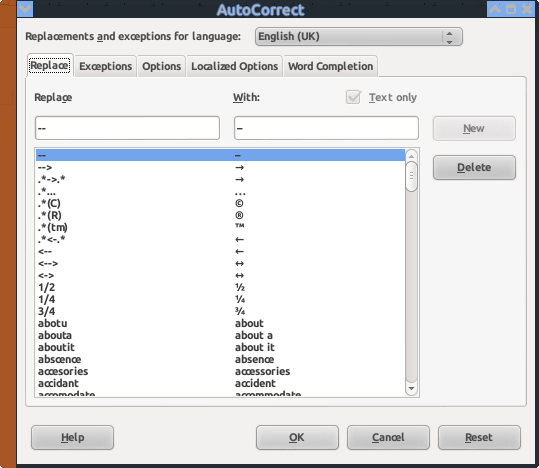
 )
)