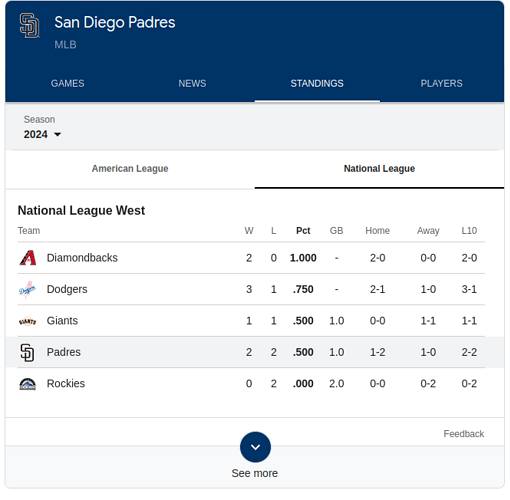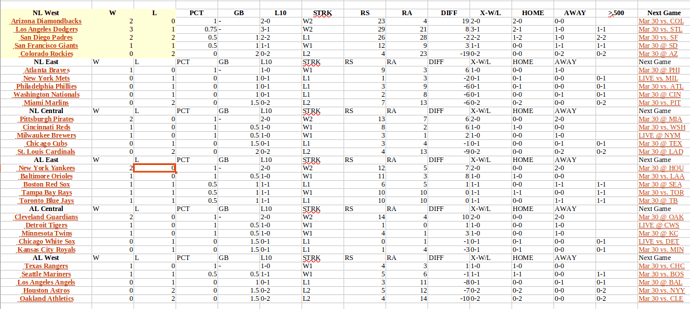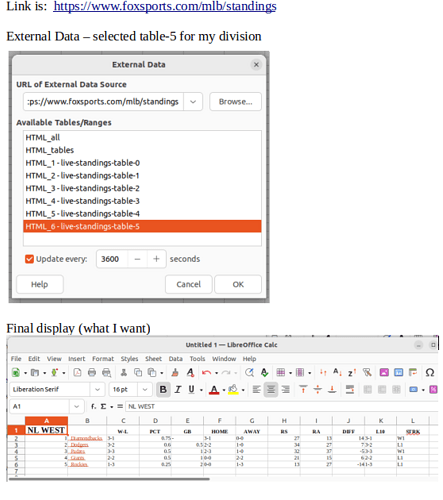It may be that foxsports have mechanisms in place to detect data extraction and block updates. IDK. In some settings it makes sense to inhibit other enterprises (competitiors or other) from leeching off of their datasets. If so, they may still offer updates but with restrictions/for a fee.
I would assume that the best source would be the MLB web service, which also hosts many (all?) of the teams’ web pages. They should be more liberal with allowing deep linking into their data. Alas, their standings table does not seem to provide sectioned ID, so you have to gobble up the whole thing and then create a new sheet where you extract the parts you want.
The first link you provided was a google search result, and I believe that Google has at one time provided the kind of data scraping you are after. That was a paid service (at least if you needed timely data refresh), and I am not sure whether it is still offered.