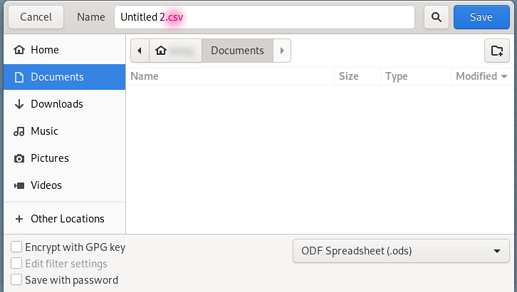In an earlier version of LibreOffice Calc, typing, e.g., foo.csv in the Save a Copy dialog would select the csv output format. In the current version, 7.3.4, this instead saves foo.csv.ods. How can I turn file type selection based on the extension back on?
The current release is 7.3.3 not 7.3.4; anyhow, giving just a different extension to change the file type with Save/SaveAs still works for me in both 7.3.3 and upcoming 7.3.4 on Linux.
You may have accidentally activated using the internal file dialog instead of system dialog. The feature works only with system dialogs. To switch go to Tools → Options → LibreOffice → Advanced, Open Expert Configuration, enter UseSystemFileDialog in the edit field and hit Enter or the Search button. In the org.openoffice.Office.Common node is a Misc item with property UseSystemFileDialog, type boolean, value either true for working system dialog or false for the not working internal dialog. Toggle value by double clicking. OK.
You can’t set the file type by file name. It works the other way round.
menu:File>Save As…
File type: Text (*.csv)
If “automatic name extension” is checked, the .csv suffix will be appended to the given file name.
CSV is not a file type. It is plain text with some non-standard conventions. There are thousands of different flavours of csv out in the wild. This file type is extremely difficult to handle and should be avoided unless you know precisely the how and why.
Indeed, that is how it works now. However, I used to be able to just type foo.csv and then press enter to go to the csv export dialog. This was a lot more keyboard-friendly.
That was another application. It never worked like this with OpenOffice nor LibreOffice.
I just tried again on another computer that has LibreOffice 6.4.7.2 installed, and it works exactly as I remember it.
Note that this is on Linux. Perhaps it has always worked this new way on Windows.
Work with:
Version: 7.2.3.2 / LibreOffice Community
Build ID: 20(Build:2)
CPU threads: 1; OS: Linux 5.3; UI render: default; VCL: gtk3
Locale: es-MX (es_ES.UTF-8); UI: en-US
Calc: threaded
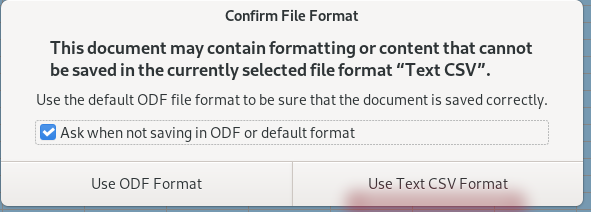
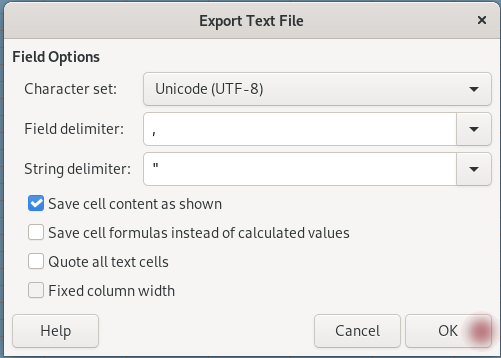
EDIT:
Don’t work with
Version: 7.2.7.2 (x86) / LibreOffice Community
Build ID: 8d71d29d553c0f7dcbfa38fbfda25ee34cce99a2
CPU threads: 4; OS: Windows 6.1 Service Pack 1 Build 7601; UI render: Skia/Raster; VCL: win
Locale: es-MX (es_MX); UI: en-US
Calc: threaded
If do you replace .ods with .csv, the file is saved with this extension but with .ods content.
Enabling Use LibreOffice dialogs for to open/save, do not help here.
EDIT: I do not restarted before this last test.
It works like that in LibreOffice for years.
It is not a LibreOffice function - it is a function of the system file dialogs: if they bind file extensions to file types. E.g., it does not happen on Windows.
Thanks, it looks like something broke with the system integration then. I’ll investigate further.
Related: tdf#93199, tdf#111201 (note how the behavior discussed there is OS-dependent).
Also check if using LibreOffice own file dialogs helps.
@mikekaganski wrote:
Also check if using LibreOffice own file dialogs helps.
And from tdf#93199:
Do you see the problem with the LibeOffice dialogs (Tools > Options > LibreOffice > General ) ??
This was the solution! For some reason, the option “Use LibreOffice Dialogs” was on. Turning that off restored the behavior I’m used to.
Thanks!
That seems to not support this feature at all. I tried switching and it didn’t work but does with the system dialog (Linux, GNOME).
My bad. Since years I disable gtk in the LO start script, so the concept of file type by extension appeared rather absurd, particularly on a Linux desktop.