I am using a fully updated version of MS Windows 10 on a Samsung PC. I have downloaded and installed the latest version of Libre Office (5.1.3). The options and help instruction for negative currency management seem straight forward and simple but I cannot get them to work. Help please. Today is May 27, 2016
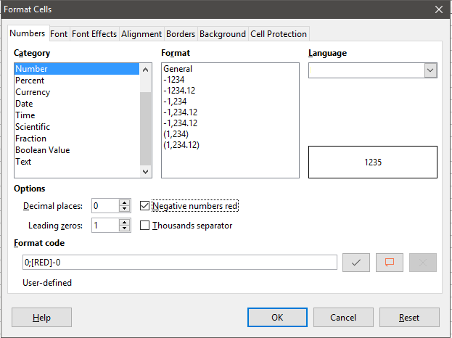
Calc
Format/Cells…/Numbers
Tick Negative numbers red
Thanks for your input. I am and have been using the instruction you provided. The only difference is I am working with currency. Otherwise its the same. However, there is a difference in my input data. It is a spreadsheet I created from a CSV file I downloaded from Citibank. I deleted one of the negative number from the spreadsheet and re-entered it from the keyboard and it immediately changed color to red. I will try working with the source data. Thanks again.
