In calc, I need to to make certain cells an irregular size under regular sized cells (unless someone can explain to me that it is not necessary!) I am creating a duplicate form:
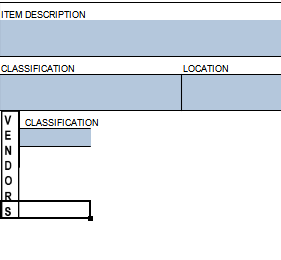
from this form…
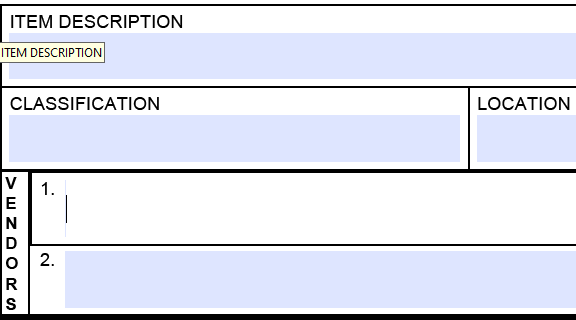
However, the only solution I can come up with is to copy and paste the vertical “vendor” as a picture. I can’t figure out how to align the cells up so that I can have many cells on just that row underneath the normal cells on top.
Do I need to merge a large number of cells on top first, and then I will be able to use unmerged cells below to get the desired result?
