Hi,
the problem is that all long paragraphs in the text are broken into several lines of text during export to PDF. It breaks, for example, long shell commands, so they cannot be copypasted into a shell window from PDF. How can I keep the text wrapped?
I attached the sample text (test.odt) and the result of export (test.pdf.odt).
test.odt (18.3 KB)
test.pdf.odt (25.1 KB)
Version: 7.6.6.3 (X86_64) / LibreOffice Community
Build ID: 60(Build:3)
CPU threads: 24; OS: Linux 6.5; UI render: default; VCL: kf5 (cairo+xcb)
Locale: en-US (en_US.UTF-8); UI: en-US
Ubuntu package version: 4:7.6.6-0ubuntu0.23.10.1
Calc: threaded
WMBR, George Hazan.

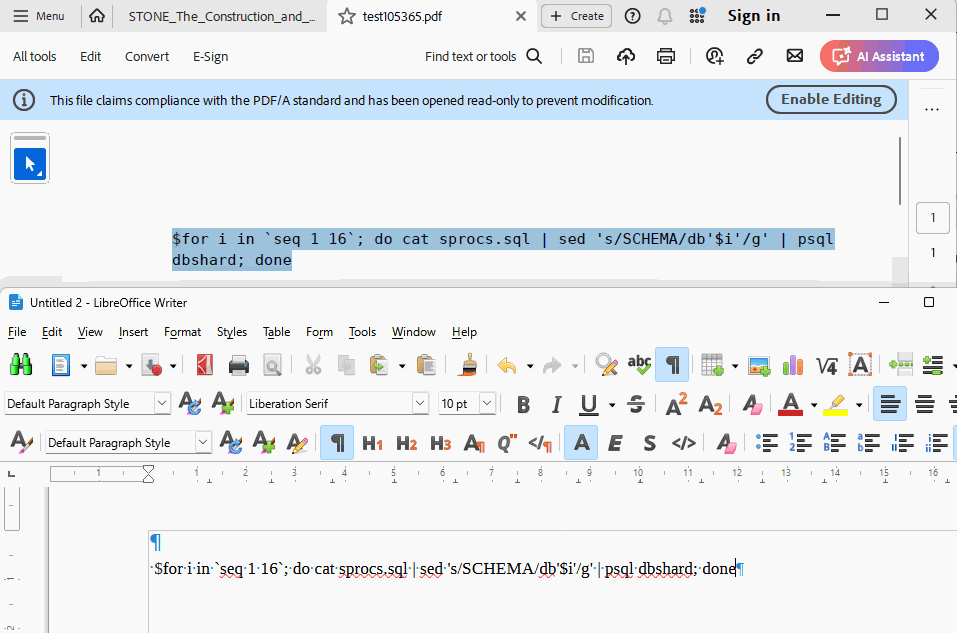

 The architecture of the PDF export in LibreOffice is: take the render of the document (something that is created in the same way for anything from display to printing, PNG export, etc.), and convert these graphical primitives (that already have no knowledge about their origins) to PDF primitives. That has a very significant upside: it allows to make different kinds of output very similar (indeed, there is imperfectness everywhere, but …). Doing this differently would mean, that the output to the format that is primarily intended for correct visual representation of the document, would have a different implementation, and so, would be very different in many ways from what one sees on screen.
The architecture of the PDF export in LibreOffice is: take the render of the document (something that is created in the same way for anything from display to printing, PNG export, etc.), and convert these graphical primitives (that already have no knowledge about their origins) to PDF primitives. That has a very significant upside: it allows to make different kinds of output very similar (indeed, there is imperfectness everywhere, but …). Doing this differently would mean, that the output to the format that is primarily intended for correct visual representation of the document, would have a different implementation, and so, would be very different in many ways from what one sees on screen. Добро пожаловать!
Добро пожаловать!