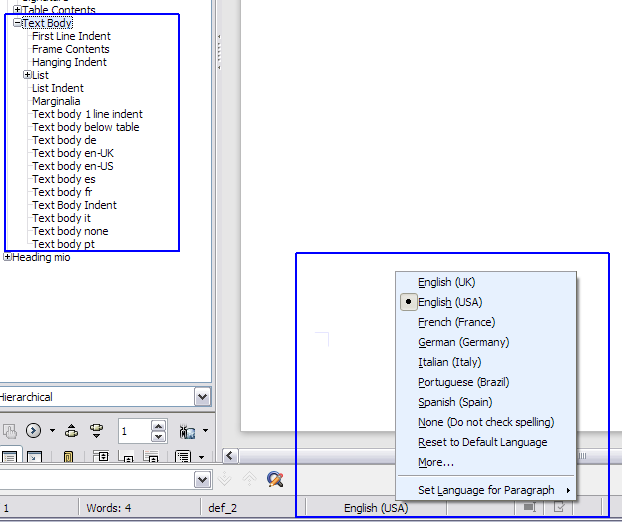I deal with documents in three languages (Czech, French and English). In the bottom of the screen, I can see Czech, English (UK), English (USA). How can I make it to be Czech, English (UK), French (France)?
You may create a paragraph style “Text Body xy” (F11 → Text Body → context New…) for each desired language (tab Font → Language → xy), save it as a new template, and set it as your default template. Then you should get these languages (in an empty new document) as options in the language field of the “Status Bar”.
More detailed in my answer (2013-03-02) → (1)… · (2)… · (3)…
Thanks a lot!
Hm, but this means that when I deal with documents written by someone else, this options will not be there in the status bar, right? Can I force them to be there no matter what the original documents has?