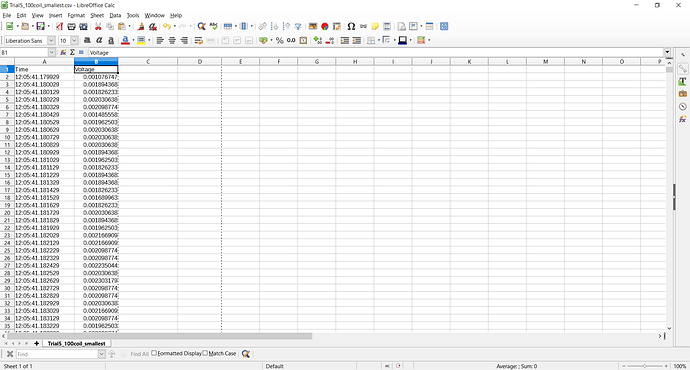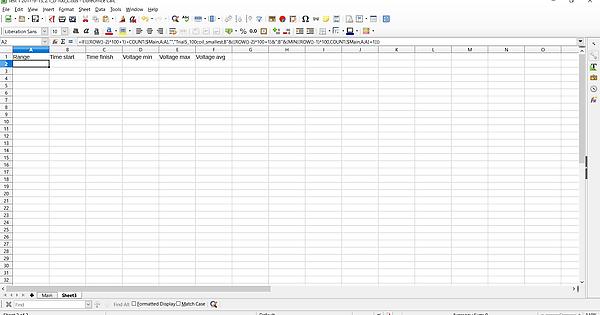I have a spreadsheet with about half a million rows in it. For the sake of having the data t calculate Min, max, and average, this is helpful. However this is really hard to read. I want to know how I can take the average of like, a thousand cells at a time and output that to another page. Here is a screenshot of my data.
In the screenshot data is logged multiple times a second, I’d like to reduce that to maybe, 50 times a second.
Any help is greatly appreciated!
(edit: activated screenshot)