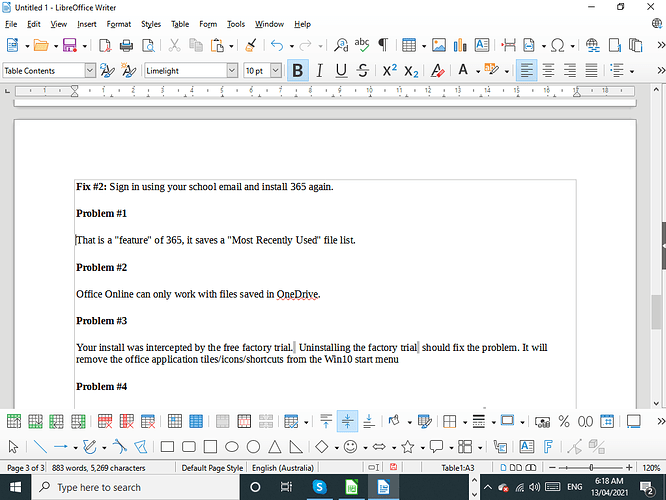I got sent a document which makes much use of space and I want to squash it down so’s I can print a shorter doc.
But I can’t find how to do it.
Is there are place where after selecting a page or a para or whatever we can see what its settings are?
If there is then when asking questions like this I could just cut and paste it to show you.
Failing that here’s a screenshot. If I go to the end of a line and delete it doesn’t close the lines up as it would if it were all single spaced but they’d done two CR. Instead it eliminates all intervening space and appends the next line directly where I pressed delete.