There is a space below this table in which I can type text but I can’t remove it. i.e. backspace, selecting the line and delete, e.t.c. do not work. I checked the table properties and there is no obvious settings to remove this line. I mainly want to reclaim this space so my header is less tall.
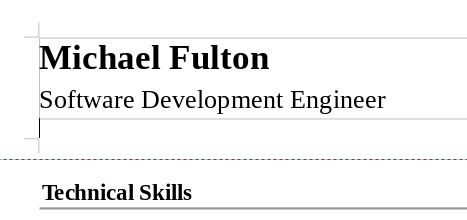
If the table is the last content of your header:
- Put the cursor in the last paragraph
- Choose menu
Format-Character…-Font Effectstab - and markHidden.
To unhide this last paragraph:
- Enable
Hidden characters(menuTools-Options…-LibreOffice Writer-Formatting Aids-Display formatting - Choose menu
View-Formatting Marks - Put the cursor in the last paragraph, and
Clear Direct Formatting(Ctrl+M).
See tdf#135081.
Related questions:
2 Likes
Thank you this is the solution
1 Like
