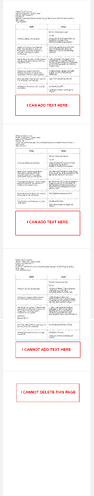I have this .DOCX file I created and edited with Writer. Pages 1, 2 and 3 have tables with two columns and a variable number of rows.
I can enter text below the tables on pages 1 and 2, but not below the table on page 3 and I can’t delete page 4 (blank).
To enter text below the table on page 3 I tried different key combinations TNA, and couldn’t find a solution in the Writer Help.
I also tried the Table Properties settings TNA.
So I ask you to please help me solve that. TIA.