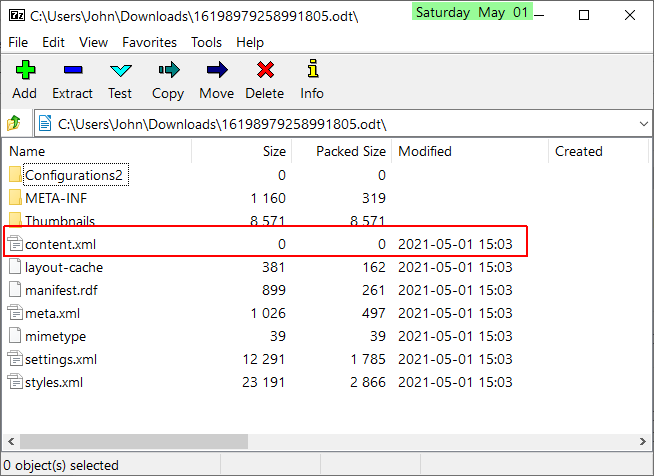Hello everyone,
I am in great distress since I have been working for one whole month in an .odt file - only text - and today, as I was opening the file as everyday, this message appeared :
“The file ‘Idées pour un plan.odt’ is corrupt and therefore cannot be opened. LibreOffice can try to repair the file.”
I then chose to repair it, but this message appeared :
“The file ‘Idées pour un plan.odt’ could not be repaired and therefore cannot be opened.”
The option of creating backups wasn’t activated in my LibreOffice. I have tried to rename the file as a zip, to insert the corrupted file in a blank file, and some other options, but I haven’t been able to repair it.
The only thing that seems to work is an online repairing tool which allows me to see a preview with some uncensored parts from the original 40 pages document.
The problem is that I can only download the full document if I purchase it. I really don’t have any money in my bank account and I would have to borrow some in order to pay to repair my file.
Before doing that, I was wondering if somebody could help me, if someone has another idea so I can repair my corrupted file without having to pay for it.
I attach my file to this post if this can be helpful.Idées pour un plan.odt
Thank you so much for reading this and, if you can, for helping me.
Diego